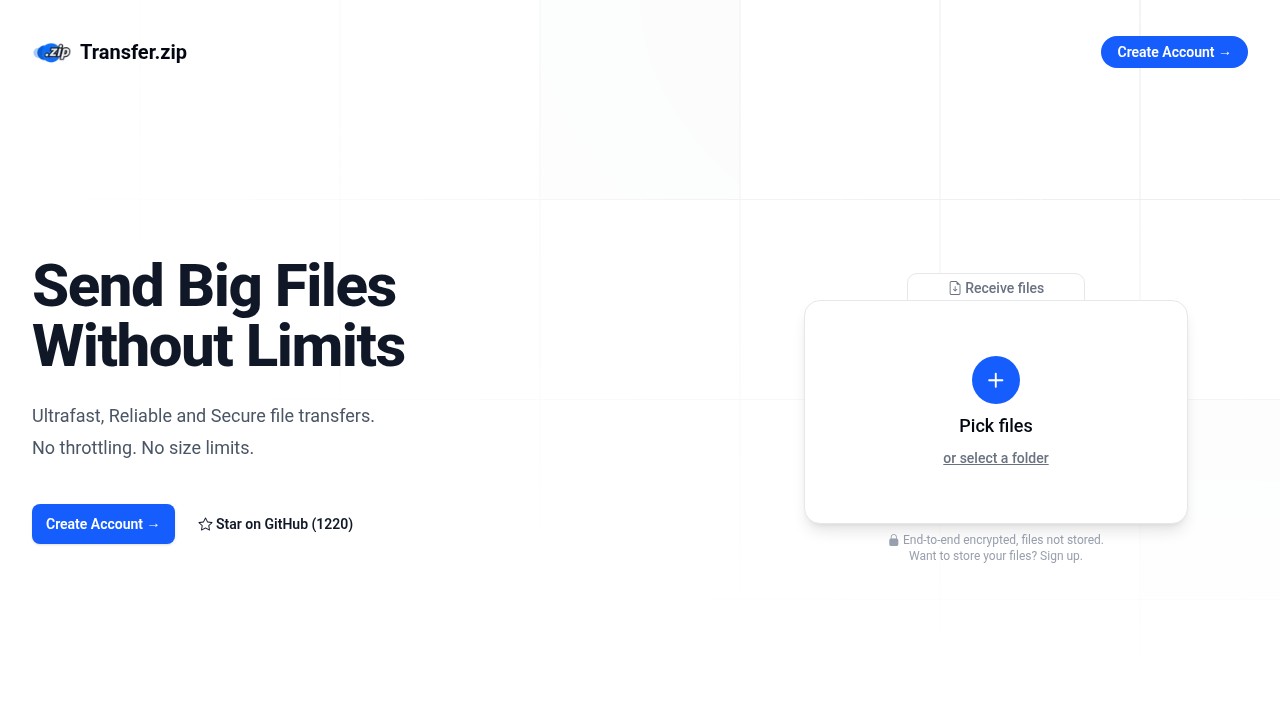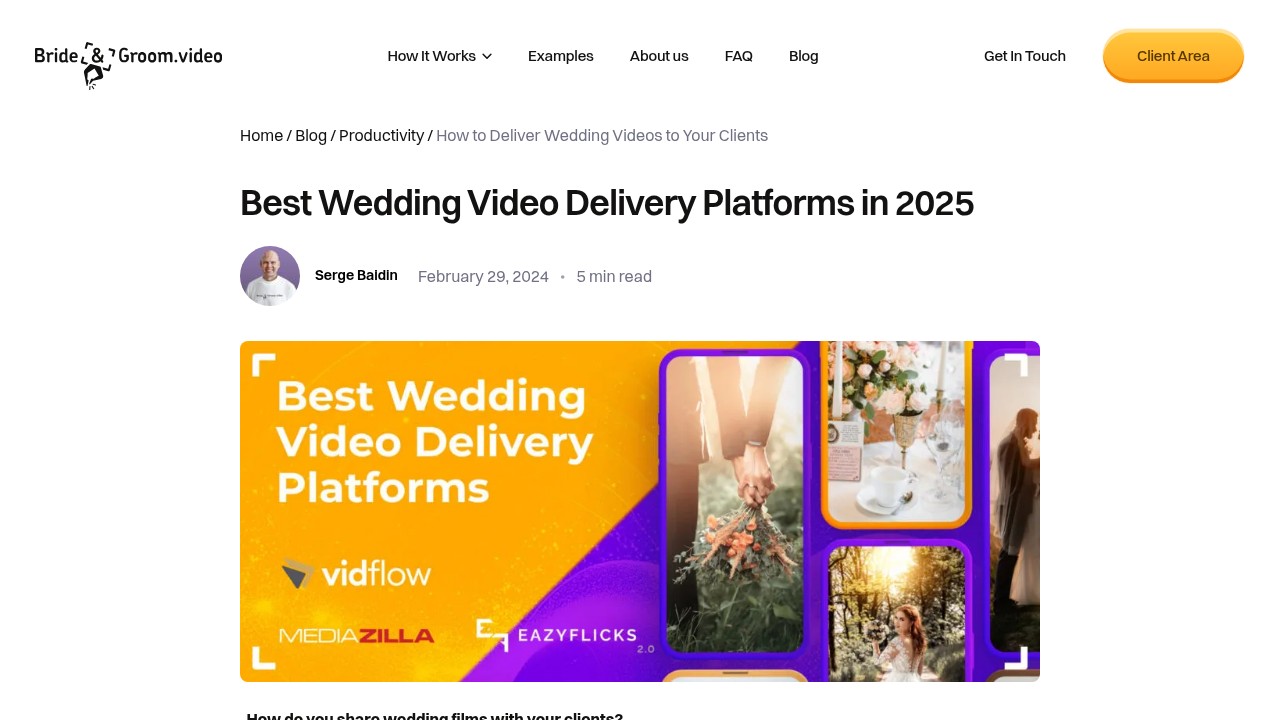How to Send Wedding Video to Client: Top Solutions
Sending a wedding video to your client is a big step in the job. The video is probably large, often in 4K, and clients expect to get it fast, easy, and in great quality. Regular tools like email do not work for such huge files. Here is a guide on how to send wedding videos to clients easily, safely, and professionally, with real platforms used by photographers and videographers.
1. Using Dedicated File Transfer Services
Transfer.zip is designed for sending any size file, making it a top choice for wedding video delivery. Some services limit you to 2GB or 10GB, but Transfer.zip has no file size caps – perfect for multi-hour wedding films or multiple edits.
Key reasons people use Transfer.zip:
- No Compression – Your video keeps its full quality.
- No Size Limits – Works even for 100GB+ files.
- Fast Sharing – High-speed servers and quick direct device-to-device transfer features.
- Security and Privacy – AES-256 encryption and no tracking cookies. Even end-to-end encryption via Quick Share mode.
- Custom Links – Create a download link, set an expiry, and control access.
How it works:
- Go to Transfer.zip
- Upload your final video
- Set link expiry and add your client’s emails, or just send them a shareable link
- You can check if and when they download
For a deep dive into secure and easy file sharing, see Best Data Transfer Tools for Secure and Easy File Sharing.
2. Cloud Storage Platforms
Services like Dropbox and Google Drive remain common choices. You upload the wedding video, create a shareable link, and email it to the client. These services are easy, but many free plans have file size or bandwidth limits.
Pros:
- Well-known, many clients already have accounts
- Supports team or collaborator reviews
Cons:
- May compress large videos, hurting quality if not set right
- Free tiers often too small for large or multiple videos
- Potential privacy tradeoffs (Google, especially, collects data)
A detailed method from Dropbox: upload the video, set permissions, and send a view-only or download link. According to Dropbox's own guide, this avoids compression issues, but only works well if neither you nor your client hits storage limits.
3. Professional Wedding Video Delivery Platforms
Platforms built just for photographers and videographers add polish. Examples: MediaZilla, Vidflow, and EazyFlicks (full review & comparison). These let you add custom branding, chapters to mark out different edits, and playlist features. They also provide nice email invites and organize client media for years. But, they may cost more and not suit everyone.
Highlights:
- 🌟 MediaZilla: Lifetime hosting, 4K quality, plenty of customization, client analytics.
- 🌟 Vidflow: Long-term access, branded websites, download options, 4K support.
- 🌟 EazyFlicks: Simple dashboard, combined photo/video delivery, 4K support, brand control.
Bottom line: These platforms add a pro touch, which some brides and companies really love.
4. Physical Delivery (Still Useful Sometimes)
Yes, people still mail USB sticks or hard drives for clients who want something physical, or for videos too large for any upload. This can look premium if you send it with nice packaging. Downside? It’s slow and has postage or lost-parcel risk.
What About Email?
Email usually limits attachments to 20MB. This is only fine for trailers or teasers, not the full feature video. You might find email better as a backup notification or for small samples. For bigger files, always use dedicated platforms.
For tips on sending smaller videos, see Easy Ways to Send Video to Email Without Hassle.
Quick FAQ
How do I keep video quality when sharing?
Avoid messengers or simple email. Use file transfer services or pro cloud platforms that don’t compress files.
Is it safe to share big wedding videos online?
Choose providers with encryption and password protection. Services like Transfer.zip and MediaZilla have strong security.
How long should I keep the download link active?
Usually, 14 to 30 days is enough, but some platforms (like Transfer.zip Pro or MediaZilla) offer up to 365 days or even lifetime hosting.
What if my client wants the film on a phone?
Pick a service with mobile-friendly downloads or a web app. Most modern file transfer and video delivery tools now support phones and tablets.
Do clients need an account to get the video?
Some platforms require accounts, but Transfer.zip and most wedding delivery platforms allow download without forcing registration.
Handing off a wedding video should be easy for both you and the client. Most pros use tools that keep full quality, offer privacy features, and fit the size of the job. For huge files, Transfer.zip is worth a look because it does not limit your file size and gives both privacy and ease of use. But sometimes, a fancy branded platform or good old USB stick makes the best impression. Pick what’s best for your workflow and your client’s style.