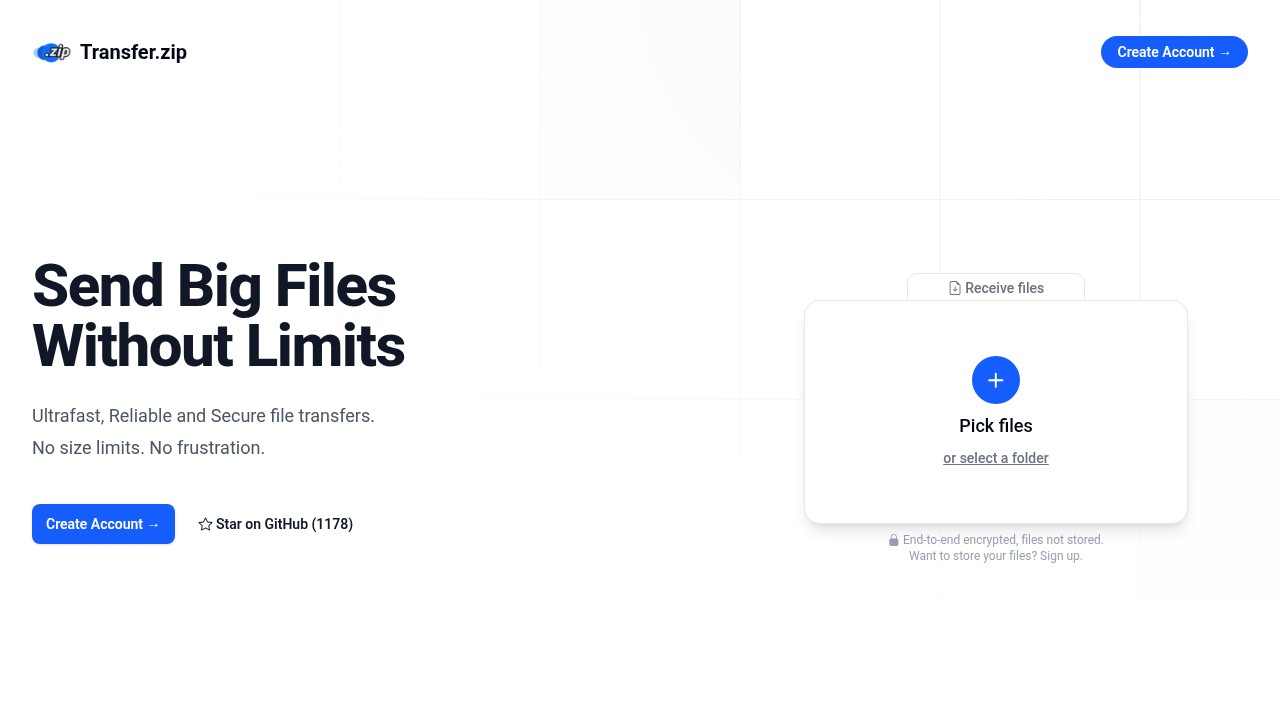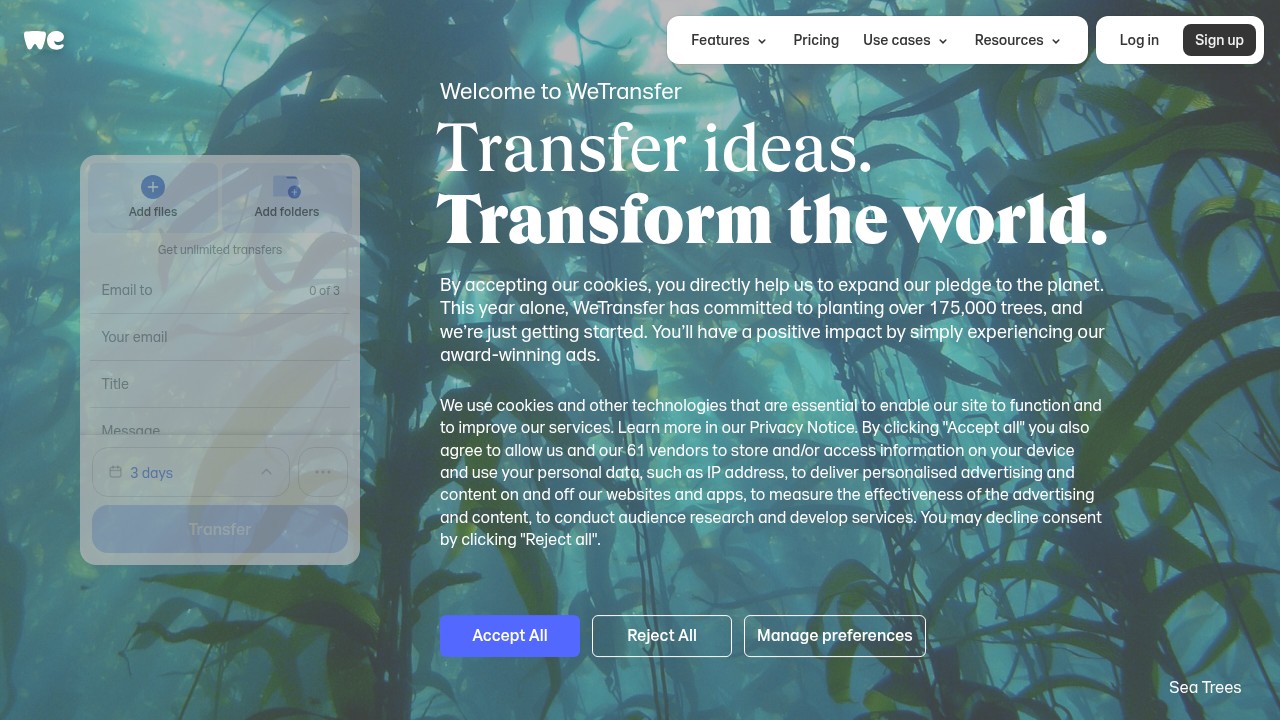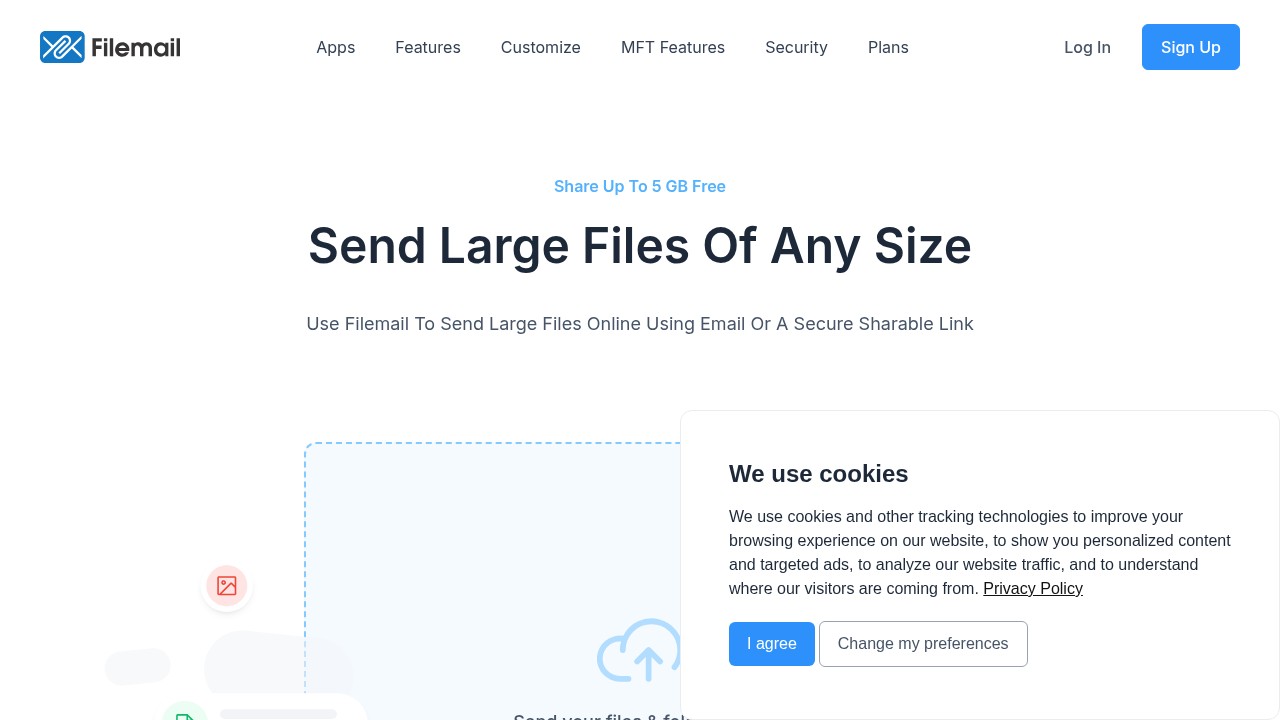Best Data Transfer Tools for Secure and Easy File Sharing
Finding the best data transfer tools can be tough since every tool promises something different. If you need to send big files or keep private work safe, there are a few names that really stand out. Let us look at some leading services, why they matter, and a quick comparison to help you choose.
1. Transfer.zip
Transfer.zip is fast becoming a favorite for users frustrated with file size limits and privacy worries. Here is why some people care about it:
Strengths:
- Unlimited file sizes: No need to split files or compress them awkwardly.
- Top privacy: End-to-end encryption, zero tracking, and minimal data collection. No cookie popups or forced marketing.
- Flexible sharing: Quick Share mode lets you stream files directly between devices, or standard uploads send to up to 200 emails at once.
- Full control: You pick expiry for each link, and can see download stats right from the dashboard.
- Extra tools: Compress or decompress files online, convert HEIC images, and even get upload links for clients or teammates.
Weaknesses:
- While free Quick Share works without signing up, long-term storage and some features require a paid plan.
- Business branding and advanced features are rolling out but not all available yet.
See more: Transfer.zip Features & Pricing.
2. WeTransfer
WeTransfer is one of the oldest and best-known file sharing tools. It is simple and quite easy for most people:
Strengths:
- Very simple interface, no account needed for small files (up to 2GB free).
- Works everywhere, and links have good uptime.
- Widely trusted by creative professionals and the general public.
Weaknesses:
- Free version has a strict size limit. Upgrades cost extra and are needed for custom branding or storage.
- Collects more usage data for marketing and may not meet strong privacy needs.
- No real way to know if your file was actually downloaded (limited tracking).
3. Filemail
Filemail is popular for users who send large files for work or media, thanks to good speed and flexibility.
Strengths:
- Generous free plan (up to 5GB per transfer) and unlimited transfer sizes with paid plans.
- Tracking for sent/downloaded files. You get alerts when your recipient downloads.
- Supports files by email or share links.
Weaknesses:
- Free transfers are deleted after 7 days. If you want longer, you must pay.
- Has ads and collects user activity data, which some may not like.
- Extra features such as encryption and password protection are not always on the free plan.
4. Smash
Smash focuses on creatives dealing with very large files, and offers a unique "pay what you want" plan for bigger files.
Strengths:
- No size limits at all, even for free users in many cases.
- You can customize download pages on paid plans.
- Simple link sharing and nice visual dashboard.
Weaknesses:
- Free transfers might be a bit slower if your files are super large.
- Premium features can get expensive if you want full branding and controls.
- Based in France, which can be good or bad depending on your privacy needs.
5. Send Anywhere
Send Anywhere is all about device-to-device transfers with both links and special codes for pairing.
Strengths:
- Good for sending files directly from phones, tablets, or PCs.
- Works cross-platform (Android, iOS, Windows, and web).
- Transfer codes expire after a short time, adding privacy for quick uses.
Weaknesses:
- Larger files using “link” sharing might still go through Send Anywhere’s servers and have limits.
- Ad-supported free plan. Download limits apply after heavy use.
How to Pick the Right Tool
It helps to check your needs first. If you care most about privacy and hate limits, Transfer.zip is pretty hard to beat. For one-time sharing with people who are not so techy, WeTransfer or Filemail are good. If you move a lot of files between your own devices, Send Anywhere is very handy.
You might want more details on how to transfer files between devices or see fastest file sharing protocols in 2025 for a deeper tech guide.
FAQ
Q1: What is the safest way to transfer files online?
Look for tools with end-to-end encryption and minimal data collection. Services like Transfer.zip focus on security and privacy.
Q2: Are there any completely free file transfer tools?
Yes. Most major platforms like WeTransfer and Filemail offer basic free tiers, but with limits on file size and retention.
Q3: How long are my files stored?
This changes by tool. Transfer.zip stores free Quick Shares only while the tab is open; paid plans go up to a year. Filemail keeps free files 7 days, WeTransfer allows 7 days unless you upgrade.
Q4: Can I transfer files without installing anything?
Yes. Most modern tools, including Transfer.zip and WeTransfer, work right from the browser.
Q5: How do I know if my files are really private?
Check if the service uses end-to-end encryption, avoids tracking users, and complies with privacy guidelines like GDPR. You can always read the privacy terms or independent reviews for detail.
So, picking the best data transfer tool does not have to be hard. Just make sure the one you choose fits your file size needs, privacy wishes, and how often you need to send. If privacy and size limits matter, Transfer.zip is a strong choice, and it is clear how it tries to solve old problems in file sharing.
Want more guides and comparisons? See our post on comparing the best file transfer apps in 2025.