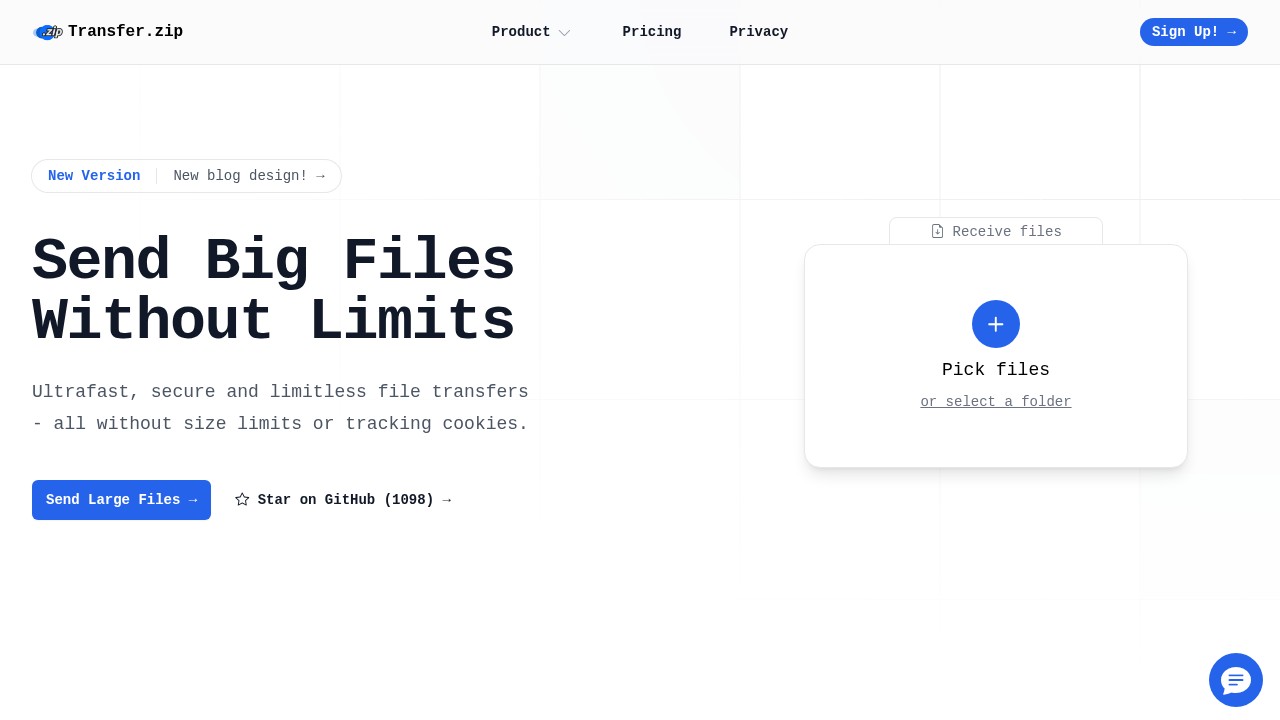Fastest File Sharing Protocols: What Really Works in 2025
There are a ton of file sharing protocols out there, but if you just want to send files as fast as possible, it helps to know which protocols really work best now. Some protocols are great for speed, some for security, some claim to be good at both. But it’s rarely simple in practice. Let’s compare the fastest file sharing protocols and why people actually pick one over another.
Why Speed Really Matters
These days, files are huge. Video projects can be 100GB+, engineers send terabytes of data, and sharing raw media for design or research is normal. If your protocol is slow, it means:
- More waiting
- Missed deadlines
- Frustration for senders and receivers
That’s why people always look for the “fastest file sharing protocol.” Still, speed depends on your network, the size of your files, and what your receivers actually need. Security and privacy can lower speed, but for a lot of folks, you can’t ignore those either.
Before you pick a protocol, you have to balance speed, ease of use, and how much privacy you need. Here’s how the major protocols compare.
1. Accelerated File Transfer Protocol (AFTP)
AFTP, made by JSCAPE, is often called the fastest protocol for long-distance, high-latency transfers (JSCAPE blog – Accelerated File Transfer Protocol). It speeds up file transfers up to 100 times faster than legacy FTP, because it sends data through both UDP and TCP channels (most other protocols just use TCP).
Strengths:
- Designed for high-latency networks (satellite, transoceanic, remote offices)
- Huge speed boost over FTP/SFTP for long-distance transfers
- Reliable transfers even with some packet loss
Weaknesses:
- Not all services or clients support AFTP
- Not as easy for everyday users (usually more for larger organizations)
If you send files across continents or through rough network conditions, AFTP is a smart pick.
2. SFTP (Secure File Transfer Protocol)
SFTP is probably the most common file sharing protocol, especially for businesses. It’s secure (encrypted via SSH), widely supported, firewall-friendly, and open-source.
Strengths:
- Strong encryption
- Most cloud/file transfer apps support it
- Can resume and automate transfers
Weaknesses:
- Not as fast as AFTP on high-latency links
- Setup can look technical for beginners
In practice, SFTP is still the “default” for mixed speed/security needs. For local transfers, it can hit full gigabit speeds, but it can slow down for global transfers or unstable networks.
3. HTTP(S) and Cloud-Based Direct Protocols
Modern file sharing services like Transfer.zip, Google Drive, or Dropbox use HTTPS for transfers. HTTPS is easy for end users , it just works from your browser , and it’s encrypted.
Strengths:
- Super easy to use; works in any browser
- Encrypted with TLS (same as online banking)
- No setup, everyone’s familiar with it
Weaknesses:
- Speed can depend on the service’s servers and your network
- Some services limit file sizes, throttle speeds, or require registration
- Privacy is not always clear
Some services get around speed or size limits. Transfer.zip, for example, has a “Quick Share” feature: it connects your device directly with the receiver in real-time, streaming the file without saving it on their servers. This uses a sort of peer-to-peer HTTPS connection with end-to-end encryption. As long as your devices stay connected, the bottleneck is your own internet, not the server. That’s about as fast as it gets for general users, especially if you want no file size limits and full privacy.
4. FTP/FTPS
FTP (File Transfer Protocol) is old but still around, especially for uploading to web servers. FTPS (FTP Secure) adds encryption.
Strengths:
- Supported everywhere, even in basic apps and command lines
- Fine for non-sensitive files
Weaknesses:
- Not secure unless you use FTPS (and even then, weaker than SFTP)
- Can have firewall issues
- Poor performance on unreliable networks
FTP should be avoided if you care about privacy or transfer speeds across the globe.
5. SCP and Others
Other protocols like SCP (Secure Copy over SSH), WebDAV, and SMB/NFS mainly work for specific cases, like transferring files in local networks or between servers. They can be fast on a local area network (LAN), but over the internet, they lose their advantage.
How Transfer.zip Solves File Sharing Speed and Privacy
It’s one thing to compare technical protocols and another to see what’s actually usable. Services like Transfer.zip stand out because:
- They use browser-based tech so you don’t need special software
- Quick Share is basically as fast as your internet allows, with no server bottleneck
- No file size limits, and for Quick Share, zero storage of your file
- End-to-end encryption (not just “secure login,” but real data privacy)
This makes it a strong alternative if you’re tired of the limits and privacy trade-offs in cloud storage providers.
Related reading:
- Fast File Sharing Apps: What Really Matters in 2025
- Quick File Sharing Link: Easy and Secure Ways in 2025
Summary Table
| Protocol | Speed (WAN) | Security | User-Friendly | File Size Limits |
|---|---|---|---|---|
| AFTP | Very high | Good | Low | Depends on service/client |
| SFTP | High (local), Avg (WAN) | Excellent | Medium | Depends on client |
| HTTPS/Browser (Transfer.zip) | High (depends on internet) | Excellent | High | None (Quick Share mode) |
| FTP | High (local), Low (WAN) | Poor | Medium | None |
| FTPS | High (local), Low (WAN) | Good | Medium | None |
FAQ
1. What is the fastest file sharing protocol for huge file transfers?
AFTP is clearly the fastest for cross-continental or high-latency transfers, according to JSCAPE. For personal browser-based sharing on good home or office connections, things like HTTPS-powered Quick Share modes are just as fast as your network.
2. Is SFTP fast enough for gigabit connections?
On local networks, yes, SFTP can hit gigabit speeds. Over the internet, it can slow down, especially with lots of small files or packet loss.
3. Why does “Quick Share” in some services feel faster than Google Drive?
There’s no server storage , files stream directly from sender to receiver, like a private tunnel, so limits are basically your upload/download speed.
4. Are there privacy risks with public file sharing protocols?
Basic FTP is not encrypted at all. SFTP and HTTPS are secure if used right. Always check if a service logs or stores your files.
5. What about file size limits?
Most protocols themselves have no hard limits, but cloud services often do. Transfer.zip is one of the few that has truly no limit in Quick Share mode.
If your main worry is slow transfer, look at both the protocol and the service. Sometimes, a modern browser-based tool using HTTPS , especially with direct device-to-device streaming , is both speedy and way easier than setting up AFTP or SFTP. For serious privacy and no file size headaches, Transfer.zip is pretty unique.
Choose what matches your actual needs, not just what’s technically the fastest. Sometimes, ease of use and privacy are worth as much as raw speed.