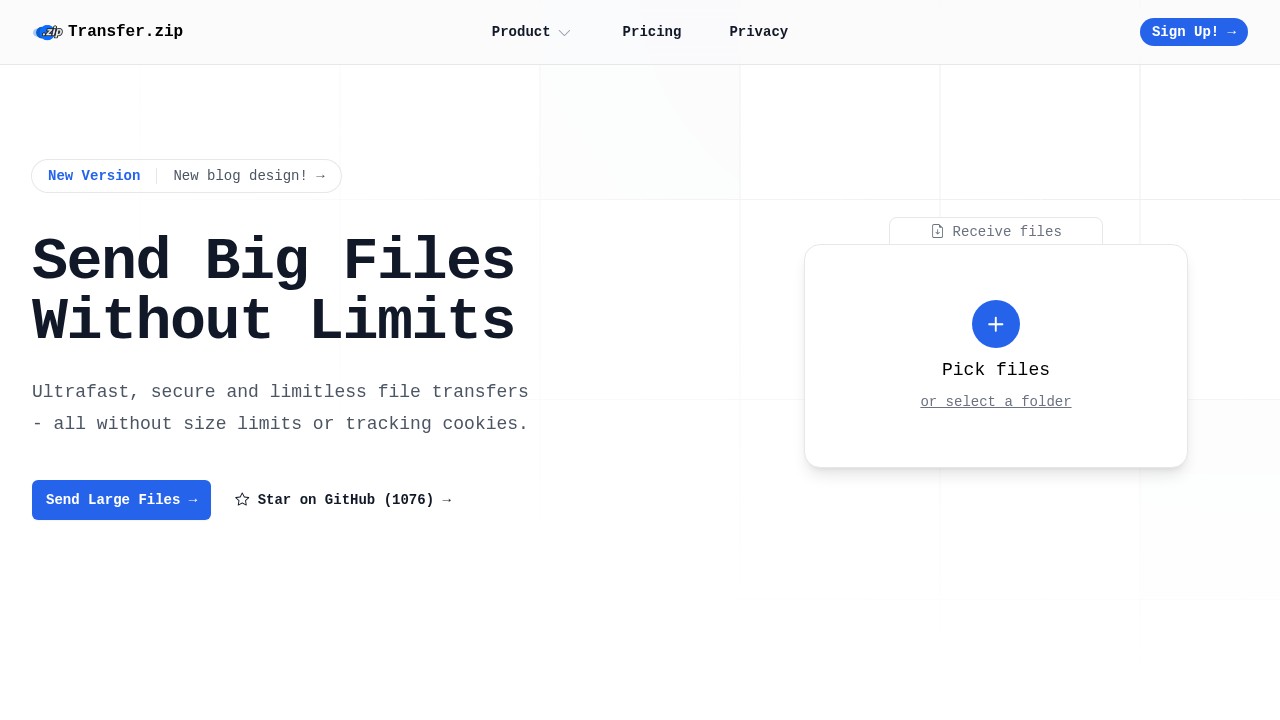Easy Ways to Send Video to Email Without Hassle
Sending a video to someone through email does not always go as smooth as you hope. You probably tried to attach a large video, clicked “Send”, and then got that error message: File too big. If this sounds familiar, you are not alone. Many people want to send personal moments, business presentations, or creative projects as video files using email, but run into size, privacy, and usability limits. Let’s see what really works today.
Why You Might Need to Send Video by Email
Email is a basic tool nearly everyone checks, from teachers to clients to grandparents. Sharing videos through email is popular for a few key reasons:
- Convenience: Most people already use email, so no extra apps or services are needed on the recipient side.
- Professional use: Teams and clients often request video reviews, demos, or feedback delivered by email.
- Personal moments: Sending family videos to relatives or sharing special events in private.
Like, while text and images are easy to drop into any message, video files get tricky because of some technical and privacy roadblocks.
Common Problems With Sending Video by Email
1. Attachment Size Limits
Almost all popular email platforms cap attachment sizes:
- Gmail: 25MB
- Outlook: 20MB
- Yahoo: 25MB
You can read more about this at Descript's blog on sending videos by email.
A single high-definition minute of video often goes way past those limits. If your video is over those sizes, direct attachment just will not work.
2. Privacy Concerns
Many file transfer and cloud storage services may ask for personal info, install tracking cookies, or keep your files for their own data purposes. For professionals or anyone who is careful about privacy, this is a real drawback.
3. Complexity and Annoyances
Some sharing services freeze uploads or pop up unwanted ads or cookie banners, making sharing harder than it should be.
Best Ways to Send Video to Email
Here’s a breakdown of your options when you want to send a video by email - and why people use them:
1. Attach Directly If Small Enough
- Works only for short, compressed videos.
- Very simple, but almost always fails for HD or longer videos.
Strengths:
- Fast, no need for extra steps.
- Secure as it is direct.
Weaknesses:
- Rarely works, file usually too large.
- Quality loss if you compress.
2. Share a Cloud or Storage Link
Services like Google Drive, Dropbox, or Microsoft OneDrive let you upload your video, copy a private link, and paste that link in your email.
Strengths:
- Can handle larger files than direct attachments.
- Recipients can download at their own pace.
Weaknesses:
- Most free accounts limit space or bandwidth.
- Many require you to log in, accept cookies, or deal with ads.
- Sometimes privacy is not clear - files might not be fully private.
3. Use a File Transfer Service (Like Transfer.zip)
If you are sending videos often, to many people, or really big video files, a dedicated file transfer service is much better.
Transfer.zip is one example that is different from the big cloud brands. Here are reasons people consider a privacy-first file transfer tool instead of regular cloud storage:
Main Advantages:
- No File Size Limits: Send videos as big as you need. You can even send movies or long presentations easily.
- Email to Many At Once: Send your file to up to 200 recipients in just one go.
- Real Privacy: No tracking cookies and no data selling. Only the basics are required, and with Quick Share mode, even the service does not see your file.
- Strong Security: End-to-end encryption and control over when files expire or links are disabled.
- No Hassle: No popups, no forced logins for recipients, and no ads.
Weaknesses:
- Not everyone has heard of services like Transfer.zip yet, so you may have to explain it to non-tech friends. But the interface is simple to use.
- For cloud storage (not Quick Share), some features may need a paid plan if you want longer storage time.
If you want to see how it works and what privacy looks like in action, check Transfer.zip’s homepage.
Quick Comparison Table
| Solution | Max File Size | Privacy | Ease for Recipients | Best For |
|---|---|---|---|---|
| Direct Attach | ~20MB-25MB | Good | Very Easy | Tiny video clips |
| Cloud Link | 2GB–15GB (free) | Varies | Medium (may need login) | Longer, not too large videos |
| Transfer.zip | Unlimited | Best-in-class | Very Easy | Any size video, high privacy |
FAQ
1. Why are video files often too large for email attachments?
Video files can be huge even for just a minute or two, especially in HD or 4K. Email servers often only accept files up to 25MB.
2. What if I must send a large MP4 file without losing quality?
Upload your video to a service with no quality reduction (like Transfer.zip), and email the recipient a private download link.
3. Are free cloud options private enough for work videos?
Some cloud services keep your files for metadata analysis or ads, and some require sharing personal info. Services that focus on privacy may be safer for sensitive files.
4. Can I send a video to many people at the same time?
Most file transfer services allow you to share a single download link or send to multiple emails at once. Check how many recipients are allowed before paying for any plan.
5. Does compressing my video help enough?
Compression can reduce your video size, but often the quality drops fast. It only works for short clips if you use email attachment.
Most people today just want to send a large video to someone without stress about file size, privacy, or the recipient getting lost in login screens or popups. Services like Transfer.zip have made this easy and private: just upload, create a link, and send by email. For huge files, this really beats fighting with traditional email limits. If email attachments fail, use a file transfer link and you’ll likely save yourself time and confusion.