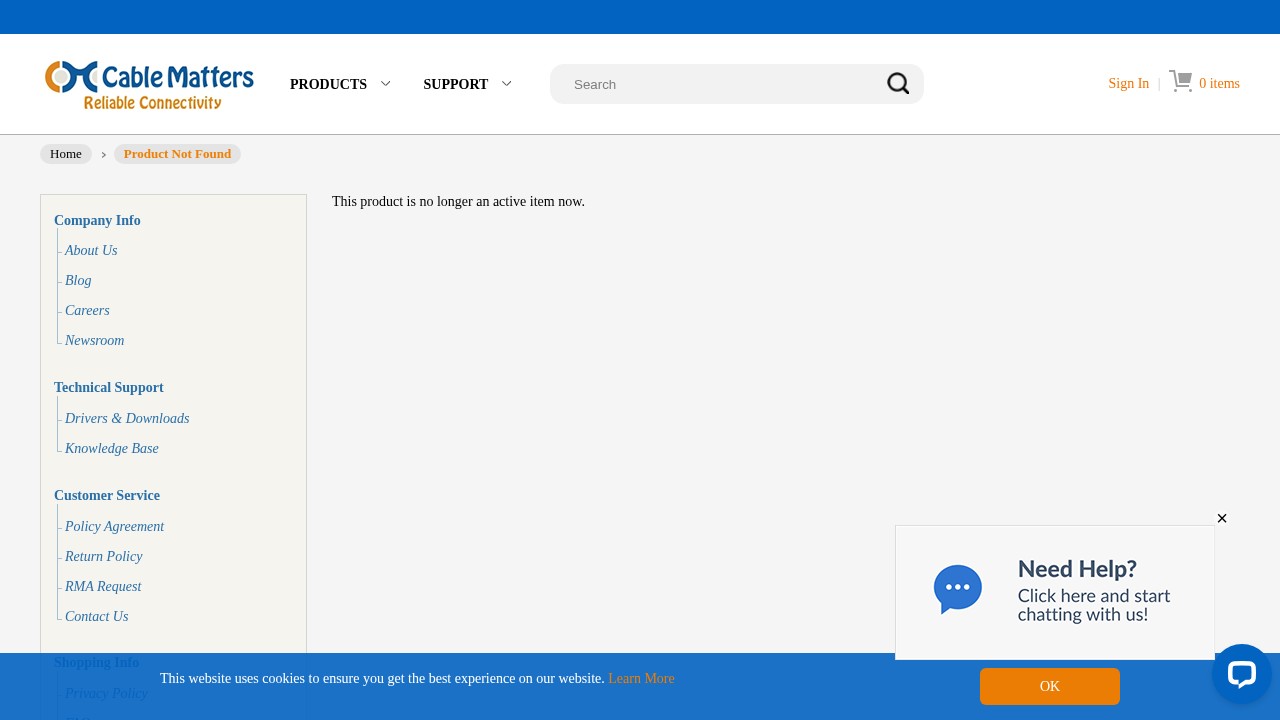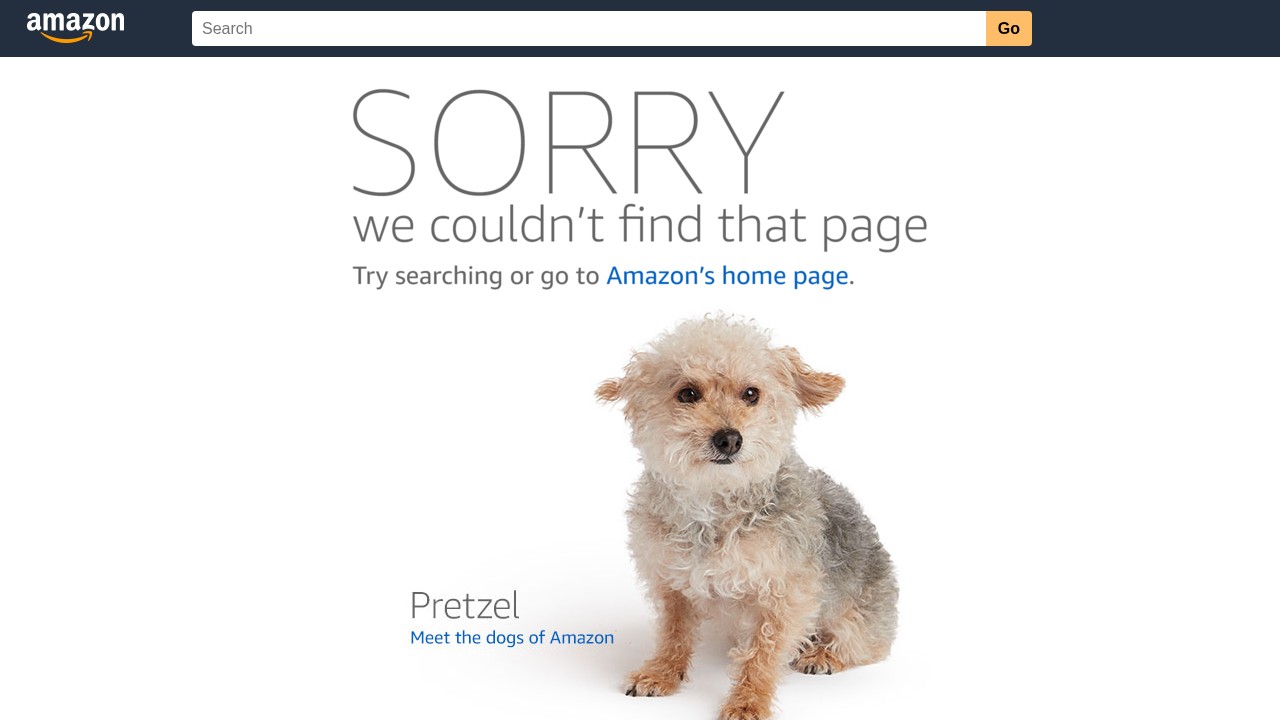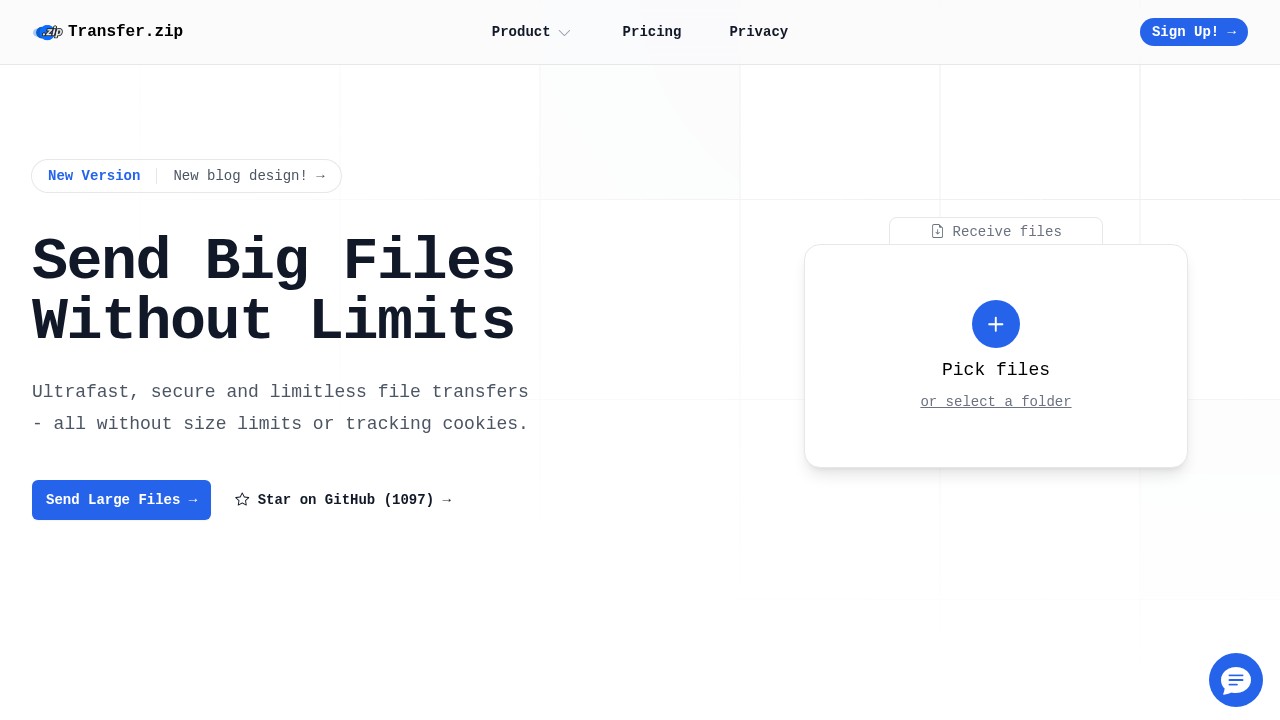Choosing a Data File Transfer Cable: What Actually Matters
People often just pick the cheapest data file transfer cable they can find, but that does not always work out. If you ever waited forever for files to copy, or lost connection in the middle of a backup, you know cable choice is not random luck. Here is what really matters when you want your files moved safely and fast.
What Is a Data File Transfer Cable?
A data file transfer cable is more than a simple wire. These cables can move photos, videos, documents or even entire system backups between devices. This can be from phone to laptop, laptop to hard drive, or even connecting two computers directly. With new standards like USB-C, Thunderbolt 4, and even USB 3.1, the options can get confusing pretty quick.
Why the Right Cable Really Matters
- Transfer Speeds: Not all cables are the same speed. A cheap cable might max out at USB 2.0 (about 480 Mbps), while a good USB-C Gen 2 cable can hit 10 Gbps or more.
- Reliability: Good cables hold up with repeated bends and do not break connections easily.
- Compatibility: Certain cables work only with certain devices or ports, especially as more laptops drop old USB-A for USB-C.
Some people just want fast phone charging, but for those who care about moving a big video project or a backup of family photos, transfer speed saves real time. I went through lots of reviews and expert tests like Wirecutter's USB-C cable guide to break it down.
Top Data File Transfer Cables in 2025
Here is a comparison of some real-world options, showing their strong and weak points:
1. Cable Matters USB-C to USB-C 10Gbps Gen 2 Cable
- Link: Cable Matters 10Gbps Gen 2
- Strengths:
- 10 Gbps fast transfer speed, great for huge files and 4K video.
- USB-IF certified for reliability.
- Can deliver up to 100W charging.
- Weaknesses:
- Only 3.3ft (1m) length, not ideal for every setup.
- Just one-year warranty.
Why people like it: It is perfect for creative work or big data moves. For more than average backups, you will notice the speed. But you pay a bit more for this kind of cable.
2. OWC Thunderbolt 4 Cable
- Strengths:
- Supports super high 40Gbps rates, which is the fastest for consumer cables in 2025.
- Can charge at 240W, so handles even beefy laptops.
- Good for everything: monitors, data, power.
- Weaknesses:
- Expensive compared to normal USB-C cables.
- You need devices that support Thunderbolt 4 for full benefit.
This is best for pro users, video creators, and anyone moving terabytes often.
3. Belkin BoostCharge USB-C to USB-C Power Cable
- Link: Belkin BoostCharge on Amazon
- Strengths:
- 240W charging support.
- Feels sturdy, holds up against fraying.
- Weaknesses:
- Slow data rate: only USB 2.0 (480 Mbps).
- Not good for big file transfers, mostly ideal for power.
Great if you want a charging cable that will not fail, not if you need to move lots of files.
4. Anker Premium Nylon USB-C to USB-A
- Strengths:
- Combines old USB-A with new USB-C devices.
- Tough nylon, long warranty.
- Weaknesses:
- Very slow data transfer, only good for small files.
- Will not power high-end laptops quickly.
Use these for older computers or for simple USB sticks and low-volume jobs.
Do You Even Need a Cable? Privacy-Focused File Transfer
Cables are great for local and offline moves, but sometimes you need to send gigabytes to someone across the country or get a file on your phone while you are on the go. That is where privacy-focused online platforms come in, like Transfer.zip.
- Why people care: Instead of worry if a cable will work or leak your files, Transfer.zip lets you just upload and send with end-to-end encryption. No file size limits and no tracking cookies.
- Good for: Those tired of hitting email size limits, or who care a lot about privacy.
- You get: AES-256 encryption, optional end-to-end Quick Share, and a fair price. Their Quick Share can even stream direct, like a big cable, but over the web.
If you want to read more about the tradeoffs between cable and online transfers, check out Data Transfer Between Devices: Easy and Secure Options.
What About File Transfer Apps?
Sometimes neither cable nor website is best. Apps on your phone or computer can do wireless transfer over WiFi or Bluetooth. This is perfect for moving files between devices on the same network. But wireless is often slower and less stable than a direct cable or a dedicated service.
FAQ
1. What makes one data file transfer cable faster than another?
Mainly the USB or Thunderbolt standard, and how well the cable is made. Cheap cables often stick to older standards like USB 2.0. Try to match the cable to your devices' best port (USB 3.1 Gen 2, Thunderbolt 4, etc).
2. Is a more expensive cable more reliable?
Often yes, because good brands use better insulation and connectors. But do not overpay only for the brand. Look for real speed and charging ratings.
3. Can I use a charging cable for file transfer?
You can, but it will likely be slower if the cable does not support high-speed data. Many "charge-only" cables hardly transfer data at all.
4. How do I transfer files if my laptop does not have the right port?
Adapters (USB-A to USB-C) or docks can help. Or, try cloud storage or a service like Transfer.zip, which does not care about cable types.
5. Is it safe to buy third-party cables?
If they are certified (USB-IF, Thunderbolt), yes. Stick to known brands to avoid risk of overheating or device damage.
Wrapping It Up
Picking a data file transfer cable is about more than price. The right cable means faster, safer moves and less stress. But for those who want full privacy, unlimited size, or are just tired of messy wires, online options like Transfer.zip make file transfer just easier. Your time and files are too important to leave to luck.