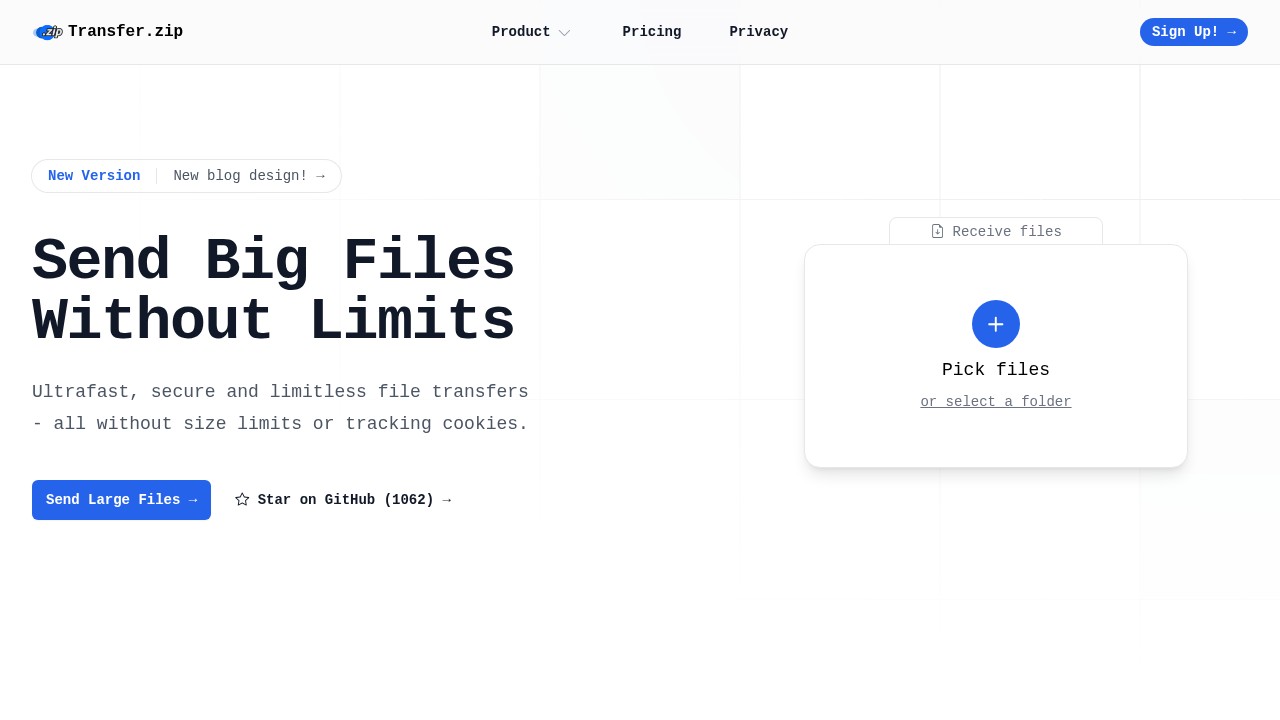Why Secure Encrypted File Storage Matters in 2025
Today we store everything online. Photos, work documents, personal messages, even big movie projects. This makes our life easier, but it also opens up risks. Hackers, leaks, or just mistakes can all cause lost or stolen files. That's why people search for secure encrypted file storage. But what is it? Why should you care? Let’s break it down.
What Is Secure Encrypted File Storage?
Secure encrypted file storage just means your files are not only saved somewhere, but also protected by strong encryption. If someone tries to get your data without your permission, the files look like unreadable garbage. Only you - or people you allow - can open them.
There are two main parts:
- Encryption at rest: Files are locked with a secret code even if no one is using them.
- Encryption in transit: Files are safe when sent between your computer and the storage place.
Sources like TechTarget explain that both types are important. Without both, hackers have an easier time stealing or reading your stuff.
Why Do You Need Encrypted Storage?
-
Keeps Private Files Private
- Personal or business documents, photos, and sensitive info stay secret.
-
Stops Hackers
- Even if someone gets into your storage account, the files look like nonsense.
-
Protects Against Mistakes
- Accidental sharing or loss happens all the time. With proper storage and encryption, even if lost, files can't just be read by anyone.
-
Meets Legal Rules
- For businesses, rules like GDPR in Europe and CCPA in California require good data protection. Encryption is often a part of that.
-
Peace of Mind
- You do not want to worry every time you upload a file or share a document.
Comparing Secure Encrypted File Storage Options
Many companies offer file storage, but not all handle security the same way. Here is a breakdown:
1. Big Cloud Services
- Examples: Google Drive, Dropbox, Microsoft OneDrive
- Strengths: Easy to use, integrates with your everyday workflow, lots of people use them.
- Weaknesses: Mostly encrypt your files, but usually, the service (not you) holds the keys. They might scan files for their own purposes. File size limits can be small. Privacy may be less strict.
- More info at TechTarget.
2. Privacy-First File Transfer Services
- Example: Transfer.zip
- Strengths:
- No file size limits, even for files over 100GB.
- AES-256 and true end-to-end encryption.
- No tracking, no cookies, no data selling.
- You control when files expire and who can get the links.
- Flexible: works for sending, receiving, and tracking files. Great for business, personal use, or creative work.
- Weaknesses:
- For permanent or long-term team collaboration, you may want integration with office apps or file editing (which some big clouds offer).
- File storage beyond the expiry needs a paid plan.
3. Self-Hosted or DIY Solutions
- Examples: Nextcloud, Syncthing, setting up a home server
- Strengths: Full control over your server or storage point, choose your own encryption style, no monthly costs (except your hardware/internet).
- Weaknesses: Can be complicated to set up and keep safe, need technical skill, if your network fails, you cannot reach files. No backup if you don't set it up yourself.
Transfer.zip: Focus on Privacy and Simplicity
Some people just need to send a huge file, maybe once a month, without any trouble, limits, or tracking. Transfer.zip is a modern service for this need.
- No forced account for free use: You can send big files right away.
- True peer-to-peer "Quick Share": Files go straight device to device, and nothing is kept on a server.
- Dashboard and controls: For professionals, track file access and set expiry dates.
- No annoying popups: No cookie banners or upsell traps.
You can see real user feedback:
"Love how simple and no-BS Transfer.zip is."
"After spending hours browsing for a simple way to send a 23 GB file, this is the answer."
(from Transfer.zip reviews)
These features make Transfer.zip a strong choice for privacy-focused and busy users who send or receive big files regularly.
Strengths and Weaknesses: A Quick Table
| Service Type | Security | File Size Limits | Privacy | Simplicity | Best For |
|---|---|---|---|---|---|
| Big Cloud | Good | Often 2-20GB | Medium | Easy | Daily office, shared docs |
| Transfer.zip | Very strong | Unlimited | Very high | Very easy | Large files, private transfers |
| Self-Host | Varies | Unlimited* | Very high* | Hard | Techies, custom workflows |
*Depends on user setup/skills
Frequently Asked Questions
How does file encryption work?
When a file is encrypted, special math "scrambles" it using a code. Only with the code (the key) can you make the file readable again.
Can someone else see my encrypted files?
If done right, only you and people you share the password/key with can view the files. Even the storage provider can't easily open them.
Is encrypted storage slower?
Not really for small files. For huge files, encryption adds a little speed penalty, but with modern servers and connections, it is not noticeable for most people.
What if I lose my password or key?
Encrypted files cannot be opened without the key. Always keep a backup of your access info or main keys.
Do I need special software to use encrypted file storage?
Most good services make things work in your browser. For advanced control, there are apps or command-line tools, but regular users rarely need them.
In Short
Having your files in secure, encrypted storage keeps your data safe from hackers, leaks, or mistakes. Big cloud services work for daily stuff, but if you value privacy and need to send (or receive) really big files, privacy-first platforms such as Transfer.zip are worth a look. You get control, no tracking, and confidence that your files are for your eyes only.
The choice depends on your workflow, privacy needs, and how much hassle you want to handle. Today, you can keep your digital life both easy and secure, if you pick the right tool.