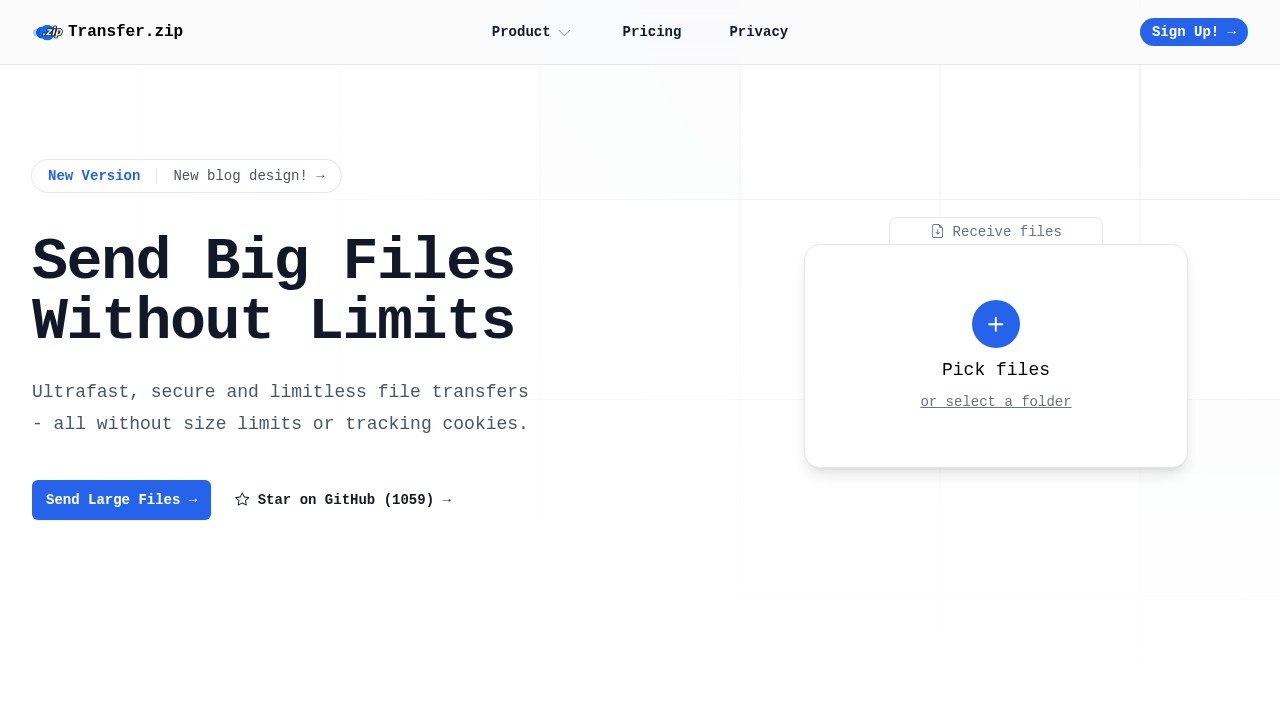What Does "One Link Equal To" Mean in File Sharing? (2025)
When you see a file transfer service saying you get "one link equal to" something, it usually means you can share one link that gives access to a specific file or group of files. But for many, this phrase is confusing. Does one link mean one file, one person, or something else? In this post, we explain what this concept means, why it matters, and how privacy-focused file sharing is changing how we use links.
What Is "One Link Equal To" in File Sharing?
One link equal to is common with modern file transfer and sharing platforms. It means a single, unique URL is created for your uploaded content. Anyone with that link can view or download what you shared, within whatever rules the service sets.
Why Is This Important?
- Simplicity: You do not need to send a file to each person by email. Just share the link.
- Control: Some services allow you to disable the link, set limits, or see how many times it was used.
- Flexibility: Send big files or many files, all accessed by one link.
Example: If you use a service like Transfer.zip and upload a movie, you get one link. You can give that link to anyone, and they get access to the movie. You do not need to send it to 10 people separately.
How Most File Transfer Links Work
Here is how the process normally goes with file sharing links:
- Upload File(s): You choose one or more files to transfer on a file sharing website.
- The Service Generates a Link: This is usually a long, complex URL.
- Share the Link: You can give this link to as many people as you want.
- Anyone With the Link Can Access the Files: Download, view, maybe even upload back (if allowed).
But: Not all links are the same. Some services let links expire, some lock with a password, and some can track who clicks it.
Comparison: Most Common File Transfer Services
| Platform | One Link Equals | File Size Limit | Privacy & Security | Link Controls |
|---|---|---|---|---|
| WeTransfer | Access to one upload | 2GB (free) | Basic encryption, may use tracking cookies | Set expiry date, password for paid |
| TransferNow | Access, track downloads, multiple recipients | Up to 250GB (paid) | AES-256, some analytics with cookies | Expiry, password, tracking |
| Filemail | Access to uploaded files | 5GB (free), unlimited (paid) | HTTPS, password options | Expiry, tracking, password |
| Transfer.zip | Access, true unlimited size, privacy by default | Unlimited* | AES-256, no tracking, end-to-end encryption, privacy focus | Expiry (up to 365 days), create/delete link anytime |
Transfer.zip offers unlimited file size in "Quick Share" mode with end-to-end encrypted, peer-to-peer transfers.
Related resource: Find more about how these services work here.
Why You Should Care About Link Privacy
As tech grows, many people look for services that do not track them or sell their data. Some links leave your actions wide open. Others are locked down and private.
Risks With Less Private Links
- Tracking Cookies: Many sites use cookies to track when people click or download.
- Unencrypted Downloads: Some links are easy for hackers to intercept.
- Permanent Storage: Your files may stay on their servers longer than you want.
The Transfer.zip Model
Transfer.zip was built to solve these privacy and size issues. Here is what it does different:
- No Tracking: They do not use tracking cookies or sell your data.
- One Link + Unlimited Files: No strange limits. Share huge files or whole folders, no extra steps.
- Control and Stats: You can check when your link was clicked, and shut it off any time.
- End-to-End Encryption: In “Quick Share” mode, even the service cannot see your files, and nothing is stored on their servers unless you want.
When "One Link" Isn’t Enough
Sometimes, you want more options:
- One-time download links: So the link dies after someone accesses it.
- Multiple unique links: For tracking or limiting who can access.
- Require login or code: For sensitive company data.
The best file transfer tools let you do most of these things, or at least expire or disable links quickly.
FAQs
Q1: What happens if too many people click my file sharing link?
Most modern services do not care how many click your link. Some free services may throttle speed or deny access after a certain number.
Q2: What if a link is leaked to the wrong person?
Most platforms let you disable the link or set a new one at any time so you can kill access quickly.
Q3: Can someone guess my sharing link?
Popular transfer services use long, random URLs that are very hard to guess but still you should be careful with very sensitive data.
Q4: Do I always need an account to send or receive files?
No, many services, including Transfer.zip Quick Share, do not need accounts for basic transfers.
Q5: Will links to my files expire by themselves?
Most file transfer links expire after a few days or weeks but length varies. Some let you set custom expiry.
Summary
File sharing is way easier with unique links. Today, “one link equal to” means you can share any file or folder instantly. People care about privacy and control now, not just speed or size. A good service should give you one private link, no tracking, file expiry, and real control - like what Transfer.zip does. That means you send what you want, and know your data is safe. If you work with big files or just want privacy, picking the right link-based transfer makes life much simpler.