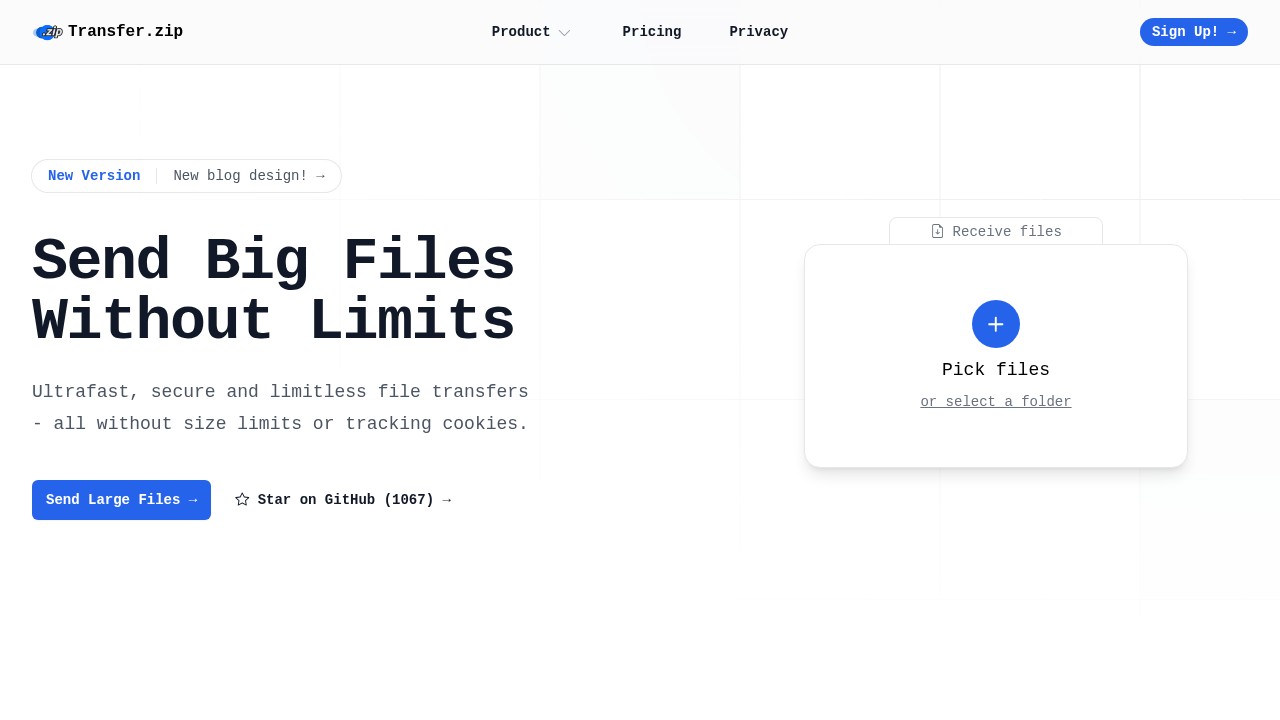Temporary Data Transfer: Secure and Simple Sharing Explained
Temporary data transfer is becoming more important every year. Many people now need to share large files quickly and securely, and not everyone wants files to stay online forever. Understanding how this type of file transfer works and the reasons why you might use it can help you protect your data and enjoy a smoother experience. Let's explore what temporary data transfer means, why privacy-focused options matter, and what to consider before sending your files.
What Is Temporary Data Transfer?
Temporary data transfer is when you send data or files to someone online, but access to the files only lasts for a short time. After this, the files are deleted. It's often used when you want to share files without long-term storage, avoid leaving a digital trace, or keep sensitive information private. This method is different from cloud storage, where files can be kept for years.
Common Uses
- Sending large videos, photos, or documents for editing or review
- Moving work files between devices or team members for a project
- Sharing sensitive information where you don’t want files saved permanently
- Making it easy for someone else to upload or download a file just once
Sometimes, even big companies like Apple use temporary networks for things like moving data between phones, so files never touch their servers. Many users have praised this for being private (see Apple community discussions), but also mention issues when temporary connections fail. This shows that a smooth and simple experience is just as important as privacy.
Why Care About Temporary Transfers?
Sharing files is common, but there are many reasons why a temporary solution could be better than long-term options.
Privacy and Data Protection
Temporary transfer reduces risks. When files get deleted quickly, it’s less likely for someone to hack, leak, or misuse them later. Services that use end-to-end encryption and don’t track users provide another layer of safety. As sources like ICANN’s GDPR policy explain, privacy isn’t just a trend - for some users, it’s a legal need (ICANN Data Protection).
File Size Limitations
A lot of cloud storage platforms have file size limits (many cap you at 2GB or 20GB). For creative professionals or businesses, files might be way bigger - especially videos or archives for work. A temporary, unlimited solution, like Transfer.zip, lets you send files of any size without worry.
Simplicity
Not everyone wants to deal with account signups, subscriptions, or software. Temporary transfer can offer quick sharing, sometimes with just a link. This ease is what many new users want.
Comparing Temporary File Transfer Services
Let’s look at some ways services differ.
What to Look For
- File Size Limits: Some platforms won’t accept files over a certain size.
- Expiry Control: How long are the files kept before they are deleted?
- Privacy and Encryption: Are your files being scanned, tracked, or sold to others?
- Receiving Files: Can anyone send files to you, or is an account needed?
- User Experience: Are there toolbars, popups, or ads? Is the site easy to use?
Transfer.zip: Focused on Privacy and Ease
One option that stands out is Transfer.zip, which is designed with privacy and user control in mind, without file size limits or intrusive popups.
Pros
- No file size limits: Send huge files, even over 100GB, or stream device-to-device.
- Strong privacy: No tracking cookies, no ad popups, and full end-to-end encryption.
- Temporary by design: Quick Share streams data without storing anything on servers. Stored transfers expire automatically (customizable, up to a year for Pro users).
- Minimal data collection: Only asks for the basics needed to operate, especially for paid features.
- Flexible links: You can create, disable, or reuse your upload/download links with a few clicks.
Cons
- Storage is not forever: Files expire and get deleted automatically (which is the point, but may not fit all needs).
- Payment required for longer storage or extra features: Free users can use direct device-to-device sharing without an account, but cloud storage features cost extra.
How Does Temporary Transfer Work?
Usually, the sender uploads a file. The service generates a unique link. The receiver gets this link and can download the file before it expires. After the set time (sometimes right after downloading), the files disappear. In more private setups, like device-to-device mode, files are never stored online at all.
People find this method useful when they do not want to keep files on their own or someone else’s computer/cloud for long. It is simple for one-off tasks, job applications, sending creative work, or sharing with clients who just want a quick download.
FAQ
1. Is temporary data transfer more secure than using email?
Mostly yes, because most email servers store attachments for a long time, and some scan for viruses or keywords. Temporary transfer services delete files soon and may use end-to-end encryption.
2. Do I need to make an account?
Some temporary transfer platforms allow no-account use, while others might require a sign-up for features like file tracking or longer expiry.
3. What happens if the recipient doesn’t download in time?
The file will usually expire and be deleted. The sender would have to resend.
4. Can I send files to many people at the same time?
Yes, some services let you share files with multiple users through email or a shared link.
5. Is it possible to receive files without letting senders know my email?
Some tools make it easy to generate upload links for others to send you files, all without revealing personal contact info.
Sometimes we just need a way to send a file, get it delivered, and move on. Temporary data transfer solves this problem with speed and privacy first. With services like Transfer.zip, you do not need to worry about file sizes, sign-ups, or unwanted ads. Just share, download, and forget about it - your files (and your privacy) are in good hands.