Step-by-Step Guide: Writing a School Project Work Easily
Writing a project work in school can seem hard at first, but with a clear guide you will see it is not impossible. Many students feel stressed, maybe because they want good marks, or they want to impress teachers or peers. But knowing why project work matters, and how to break the work into steps, can make things easier. In this post you will learn a simple path to follow, tips to do better, and even how to manage big files for your school project if needed.
Why Does a School Project Matter?
A school project is not just homework. It trains your skills for future study or work. With project work you can:
- Show you really understand a topic.
- Practice research and how to organize ideas.
- Build important skills like time management and teamwork.
- Learn how to use tools, maybe online or offline.
Good project work is not about just copying facts. It's about understanding, thinking, and saying your own point of view.
Main Steps to Write a Project Work
Almost every school project asks you to create something organized and original. Here’s an easy structure you can follow (based on tips from educational sites like fundsforngos.org):
1. Choose a Topic
- Pick something you care about or feel curious about.
- Make sure it is not too wide or too narrow.
- Ask your teacher if you are not sure.
2. Research and Collect Information
- Use your school library, online articles, or trusted sources.
- Write down where you find your information (for references).
- Do not just copy: understand and use your own words.
3. Make a Plan or Outline
- Break your project into sections.
- A simple outline: Introduction, Body, Conclusion.
- Decide what goes into each part.
4. Write the Introduction
- Say what the topic is.
- Tell why you chose it or why it matters.
- Maybe add a question or problem you want to answer.
5. Create the Body
- This is the main content.
- Explain what you found from your research.
- Use facts, data, or examples.
- Show your own thoughts, not just what others say.
6. Conclusion
- Sum up what you learned.
- Answer any questions asked from your introduction.
- Say what you think is most important.
7. References
- List all the books, websites, or people you used.
- Use the style your teacher asks for, like APA or MLA.
8. Check and Improve
- Read everything again.
- Fix grammar or spelling.
- Check if your idea is clear.
- Ask someone (friend, teacher, parent) to read it for mistakes or feedback.
File Sharing for School Projects: Handling Big Files
Sometimes your project will have big files, like large documents, videos, or photos. Sending them can be a problem. Some school emails limit the size, and some cloud storage asks you to create accounts. That’s where modern tools can help.
Comparing File Sharing Tools for Students
1. Transfer.zip 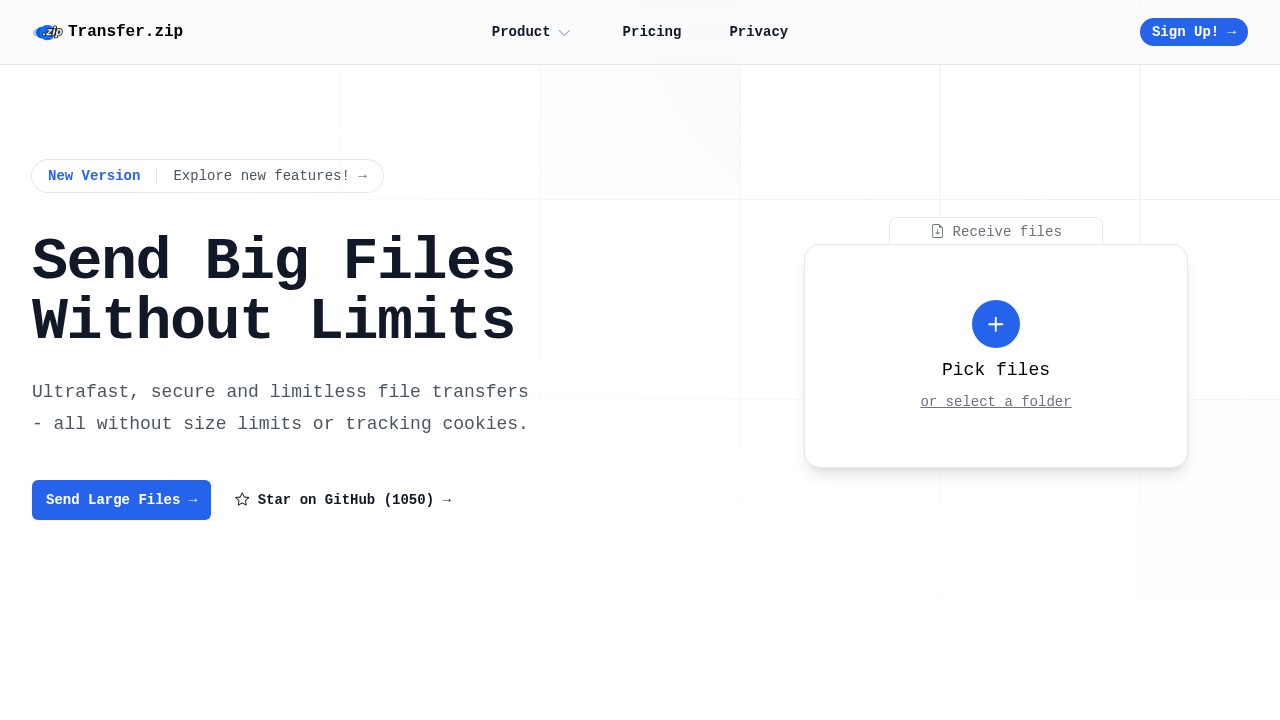
- Strengths:
- No file size limits; great for big projects or videos.
- Privacy-focused, with no tracking and AES-256 encryption.
- Simple; no pop-ups or forced sign ups for basic use.
- Can send to many emails, get upload links from others, and track downloads.
- Allows file expiry control.
- Weaknesses:
- Most powerful features (like long-term storage) need a paid plan.
- Simpler look might lack advanced file management for some needs.
2. Google Drive
- Strengths:
- Good for group work; integrates with Gmail and Google Docs.
- Easy to organize files in folders.
- Weaknesses:
- Free storage is limited (15GB at time of writing).
- Files over a certain size need internet to download, and sharing outside Google accounts can be slow.
3. WeTransfer
- Strengths:
- Easy web interface for sending files up to 2GB (free).
- No account needed for small sharing.
- Weaknesses:
- Free transfer limit is quite low for big projects or videos.
- Keeps files for only 7 days unless you pay.
4. Dropbox
- Strengths:
- Syncs across devices and supports many file types.
- Shared folders make teamwork easy.
- Weaknesses:
- Free storage limit is 2GB, not much for video or big presentations.
- Many features are not free.
Quick Tips for School Project Success
- Start early, even if it feels uncomfortable.
- Make a schedule or break work into small steps.
- Keep backup copies.
- If your project is digital and large, try a file sharing tool that won’t delete your files too soon.
FAQ
1. What is the best topic for a school project?
Choose something you like and is allowed by your teacher. Make sure you can find enough information.
2. How many pages should a project work have?
This depends on teacher’s instructions. Usually from 5-15 pages, sometimes more.
3. Can I use pictures or graphs in my project?
Yes, pictures and simple graphs can make your work more interesting and clear.
4. What are the common mistakes in school projects?
Copying without understanding, skipping references, not checking spelling, or starting late.
5. Should I type or write by hand?
Follow what your teacher says. Typed projects are easy to read, but sometimes handwritten is needed.
Finishing a project work in school is like learning a new skill, it feels confusing first but gets easier every time. Use outlines, collect your best ideas, and try not to leave things to the last day. If your files are too big or privacy matters for your group, online tools like Transfer.zip can make sharing simple and fast.
Good luck with your studies!