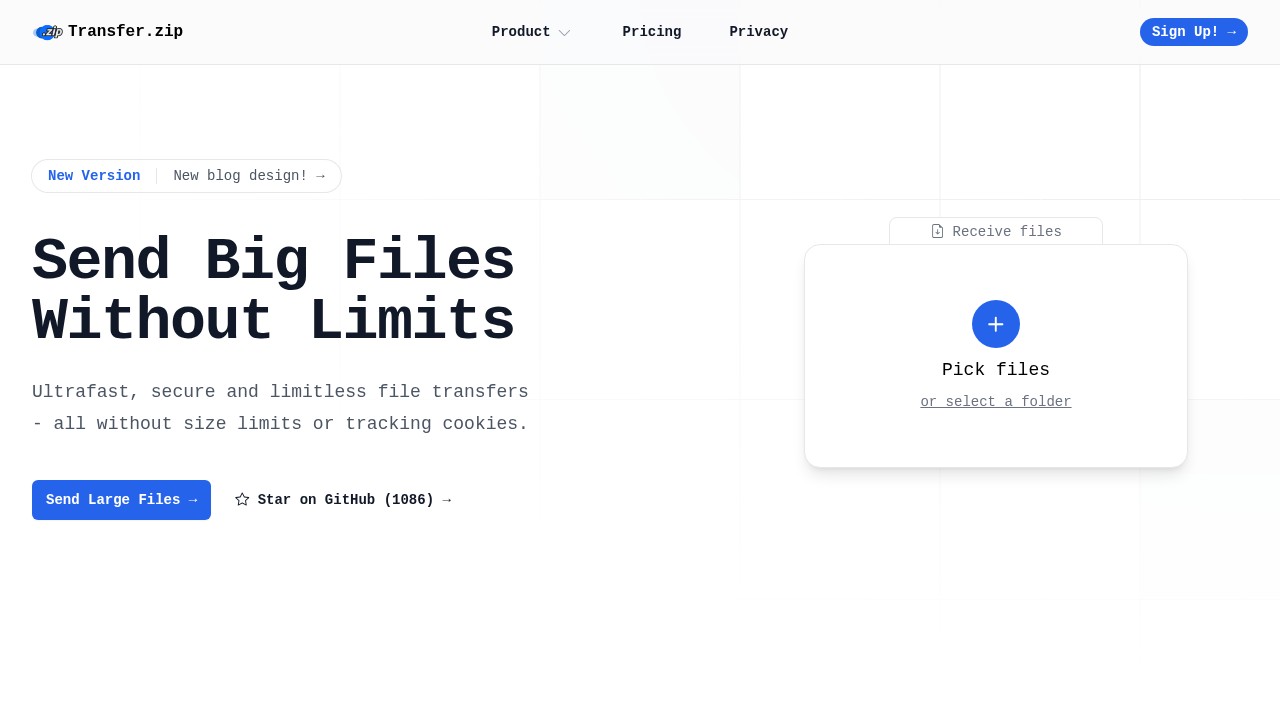Secure File Transfer Protocol Port Number: What You Really Need to Know
If you work with file transfers, especially for sensitive data, you have probably come across different protocols and port numbers. The topic can be confusing and sometimes it's hard to know what matters for you. Here is a clear guide about secure file transfer protocol port numbers, what they mean, how SFTP compares to FTPS and FTP, and why it might matter in your daily work - especially if you're choosing services like Transfer.zip that care about security and privacy.
What Is a Secure File Transfer Protocol Port Number?
A port number is like a door in your computer or server that lets information come and go for a specific type of traffic. When transferring files, specific port numbers are used for different protocols. These mainly include SFTP, FTPS, and FTP. If you’re handling privacy-sensitive, large, or important files, knowing what port to use - and why - is an important part of your digital hygiene.
The Most Common Secure File Transfer Protocols and Their Port Numbers
1. SFTP (SSH File Transfer Protocol)
- Port Number: 22 (by default)
- SFTP runs entirely over the SSH protocol, so it uses the same port.
- Known for end-to-end encryption by default.
- Very firewall-friendly, since only one port is needed.
- See more: What port does SFTP use? (jscape.com)
2. FTPS (FTP Secure or FTP-SSL/TLS)
- Port Numbers: 21 & 990 (plus a range for data connections)
- FTPS is FTP with SSL/TLS encryption.
- Port 21 is for explicit FTPS, 990 for implicit encryption.
- Often, opening a range of ports is required for data transfer, which can make firewalls tougher to configure.
3. FTP (File Transfer Protocol)
- Port Numbers: 21 (control), 20 (data)
- Standard, unencrypted - not recommended for secure transfer.
Summary Table:
| Protocol | Default Port(s) | Security |
|---|---|---|
| SFTP | 22 | Encrypted (SSH) |
| FTPS | 21, 990 (+ range) | Encrypted (TLS/SSL) |
| FTP | 21 (control), 20 (data) | Not encrypted |
Why Does the Port Number Matter?
- Firewall Configuration: If you or your organization restricts incoming and outgoing connections, only allowed ports are open. SFTP using a single port (22) makes security and setup easier.
- Security: SFTP encrypts both data and commands, making things safer. If you use FTP (without encryption) your data and sign-in info can be intercepted easily.
- Troubleshooting: If you have connection troubles, checking if the right port is open is one of the first steps.
How Does SFTP Port 22 Work in Practice?
Devices or servers listening to port 22 wait for secure transfer requests. When you connect to a service (like with FileZilla or WinSCP), you usually just need the server address, your username, and your password or SSH key; port 22 is the default, so you rarely have to type it.
You only need to care about non-standard ports if your IT team has changed them for extra security, or to avoid bots or attackers that scan for default ports.
For most people and small teams, leaving SFTP on port 22 is fine, but always use a strong password or SSH key.
Comparing Secure File Transfer Services: Why Simplicity Helps
Modern privacy-focused file transfer tools, like Transfer.zip, use SSL/TLS or SSH-based methods for sending files. This means there's no extra complicated setup for you. Unlike old big-corp tools or public clouds that might juggle lots of ports and connections, SFTP-based tools make life much easier for:
- Creative Workers: Sending large design or video files, often to clients who aren’t technical.
- Businesses: Keeping sensitive customer, employee, or internal files as safe as possible.
- Individuals: Who just want to avoid headaches and unprotected personal photos or documents.
Here is a look at the Transfer.zip homepage:
Transfer.zip, for example, offers unlimited file sizes, powerful encryption, and never tracks users with cookies either. It keeps things simple by handling port and protocol details on its servers, while you just upload and share your file.
What Happens If I Use a Different Port?
Some organizations run SFTP services on non-standard ports (like 2222 or 2022) for additional security. If so, always check documentation or ask your admin for the port number. If you configure your firewall, remember to allow the chosen SFTP port.
Interlink: If you also want to share big files fast but don't want to worry about file protocol details, check out my post on How to Share Big Files Fast in 2025.
FAQ
1. What is the default secure file transfer protocol port number?
The default is port 22 for SFTP, which is based on SSH.
2. Can I change the default SFTP port from 22?
Yes. Admins sometimes change it for extra security. You need to remember the new port!
3. Do I need to open more ports for FTPS or FTP?
Yes. FTPS and FTP need more than one port (control and multiple data ports), which can complicate firewall setup.
4. Is using SFTP on port 22 enough for secure file transfer?
Usually yes, as long as you use good passwords or SSH key authentication, and manage your permissions carefully.
5. What happens if my SFTP port is blocked by my company firewall?
You will not be able to connect. Ask your IT team to open the port or help set up secure access.
If you are tired of worrying about what port is open, protocol problems, or privacy issues, look for modern file transfer services that just handle it for you safely. Tools like Transfer.zip make secure sharing fast and simple, so you can get back to work - and stress less about the details.