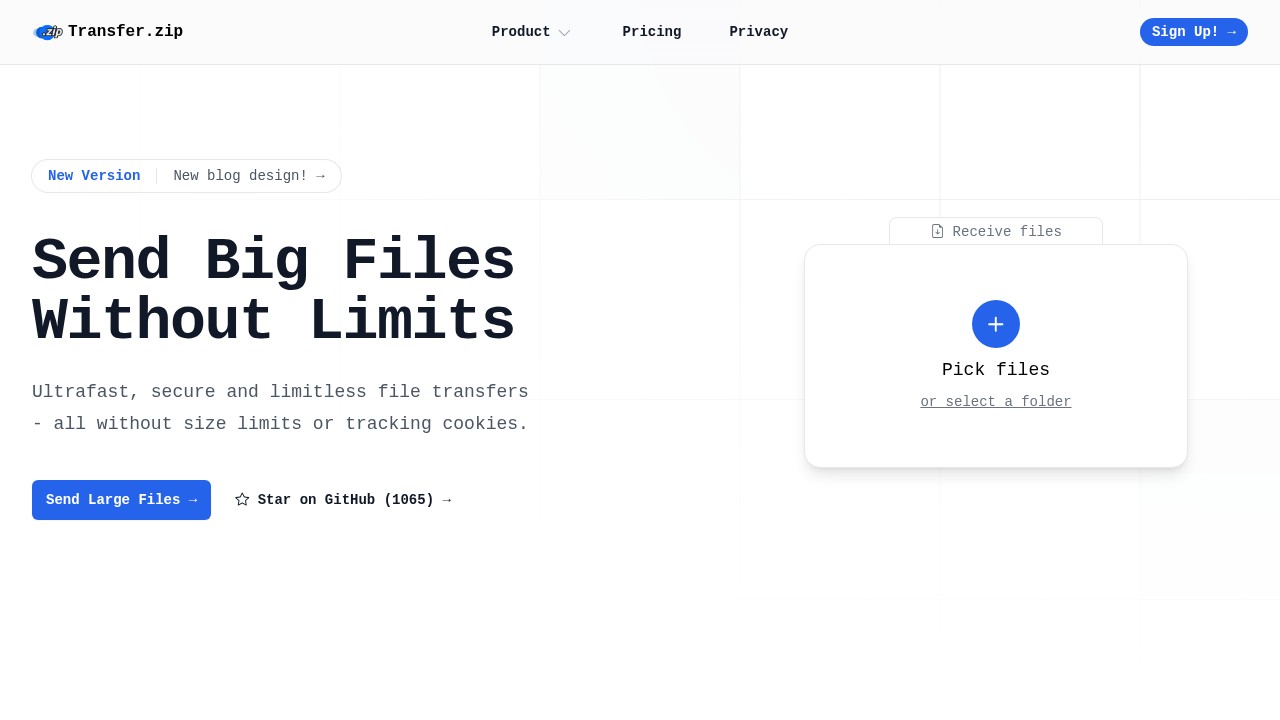How to Transfer Large Files Over the Internet Safely
Moving a big file over the internet sounds easy but if you tried to send a 10GB video or hundreds of raw photos, you already know most free tools will not let you. Many email services block large attachments and sharing services may not feel private or secure. Here I will help you find easy and safe ways to transfer large files with a real focus on privacy and control.
Why Transferring Large Files Is Hard
Most people face these common problems:
- File Size Limits: Email and some free services set annoying size caps, usually 10-25MB.
- Slow Uploads: Big files can take ages, or the upload fails if the internet glitches.
- Privacy Risks: Some sites track what you upload, or keep files longer than you want.
- Short Expiry: Some tools delete your files in 24-48 hours, so you miss out if you do not download fast.
You care about this if you need to:
- Send videos, high-res photos, or raw datasets.
- Share sensitive documents and want to avoid tracking.
- Transfer files to many people and track if they downloaded.
- Get files back from others without making them register.
Popular Large File Transfer Methods
Here’s a look at some top ways to move big files today:
1. Cloud Storage Platforms
Tools like Google Drive and Dropbox offer basic ways to upload and share. Google Drive gives you 15GB for free but uploads slow down for very large files. Dropbox has desktop apps and lets you set expiry on links with paid plans.
- Strengths: Well-known, easy if you already use the tools.
- Weaknesses: File size limits (Google 15GB free, Dropbox paid for bigger needs), not best for privacy.
2. Temporary Transfer Services
Websites like WeTransfer or pCloud Transfer let you move files up to 2GB or 5GB free, just by uploading and sharing a link. They are quick but usually keep your file for a short time.
- Strengths: No login needed, quick and simple.
- Weaknesses: Limited file size (2-5GB free), short file life, may show ads, can lack strong privacy.
3. Peer-to-Peer Sharing
Some tools like Send Anywhere do “direct” sharing, giving a short code the receiver enters. No storage on servers, files go right between devices if both are online.
- Strengths: No hosting, good privacy if encrypted.
- Weaknesses: Both devices must be online, slower if connections are weak.
4. Business-Focused Secure Platforms
Services like TitanFile (see TitanFile’s features) add strong encryption and compliance for sectors like legal and healthcare. They have dashboards, auditing, and password-protected links.
- Strengths: High security, tracking features, often unlimited uploads.
- Weaknesses: Usually paywalled, sometimes complex setup.
Transfer.zip: Private, Unlimited Large File Transfers
Transfer.zip is built for people who need a simple and private way to move very large files. You do not see file size caps, tracking cookies, or annoying popups. You get a clear dashboard to manage links and privacy by default. Here is what stands out:
Key Benefits
- No File Size Limits: Transfer anything, even files larger than 100GB.
- Privacy by Design: No tracking cookies, no ads, only essential data if you pay. All files use strong AES-256 encryption.
- Quick Share Peer-to-Peer: Share huge files device-to-device, without server storage, using end-to-end encryption.
- Flexible Links: Send files by email (to up to 200 addresses), or get a link you can turn on/off anytime.
- Long Expiry Options: Set files to last from 14 days (Starter plan) to a year (Pro plan), much longer than most alternatives.
Advanced Tools
You can zip or unzip files safely in your browser, convert HEIC photos to JPG, and set exactly how long links are valid. No extra installs needed.
Comparing Transfer.zip to Other Solutions
| Service | Max Free Size | Main Privacy Features | File Expiry | Dashboard? | Simple Sharing |
|---|---|---|---|---|---|
| Transfer.zip | Unlimited* | No tracking, AES-256, E2EE | 14-365 days | Yes | Yes (link/email) |
| Google Drive | 15GB | Standard Google policies | Until deleted | Yes | Yes |
| WeTransfer | 2GB free | Some encryption | 7 days | No | Yes |
| Send Anywhere | 10GB (link) | Short link expiry, E2EE | 2-7 days | No | Yes |
* Unlimited for device-to-device, account plans set high but not unlimited per transfer (see Transfer.zip feature page).
When to Use Each Option
- Freelancers: Transfer.zip lets you swap massive video or design files, and control when used links expire.
- Businesses: Need to send files to many clients? Use custom email sends or upload links and see if your file was downloaded.
- Families: Easy way to get full photo albums to relatives without data mining.
FAQ
1. How can I speed up my file uploads?
Use a wired connection if possible. Large files need fast and reliable internet. Some sites support 'resume' if your upload fails, which helps a lot if your net is unstable.
2. Can I use my phone to send large files?
Yes, but uploads might be slower than a desktop. Some services have app versions or work fine from a mobile browser.
3. Are my files safe from hacking online?
Use services with end-to-end encryption, not just passwords. Good services will clearly tell you their security measures.
4. What happens if the download link expires?
Most tools will fully delete the file for your safety. You would need to upload again and make a new link.
5. Do I have to register to send big files?
Not always. Some services let guests upload, but registration gives you more control and tracking.
Sending and sharing large files is way easier today, but most free or simple options set lots of limits. I like that Transfer.zip is built so anyone can send unlimited big files safely, with privacy controls, no ads, and without worrying about tracking. Great for those who just want things to work, especially when file size really matters. For more info or to try it yourself, visit Transfer.zip.