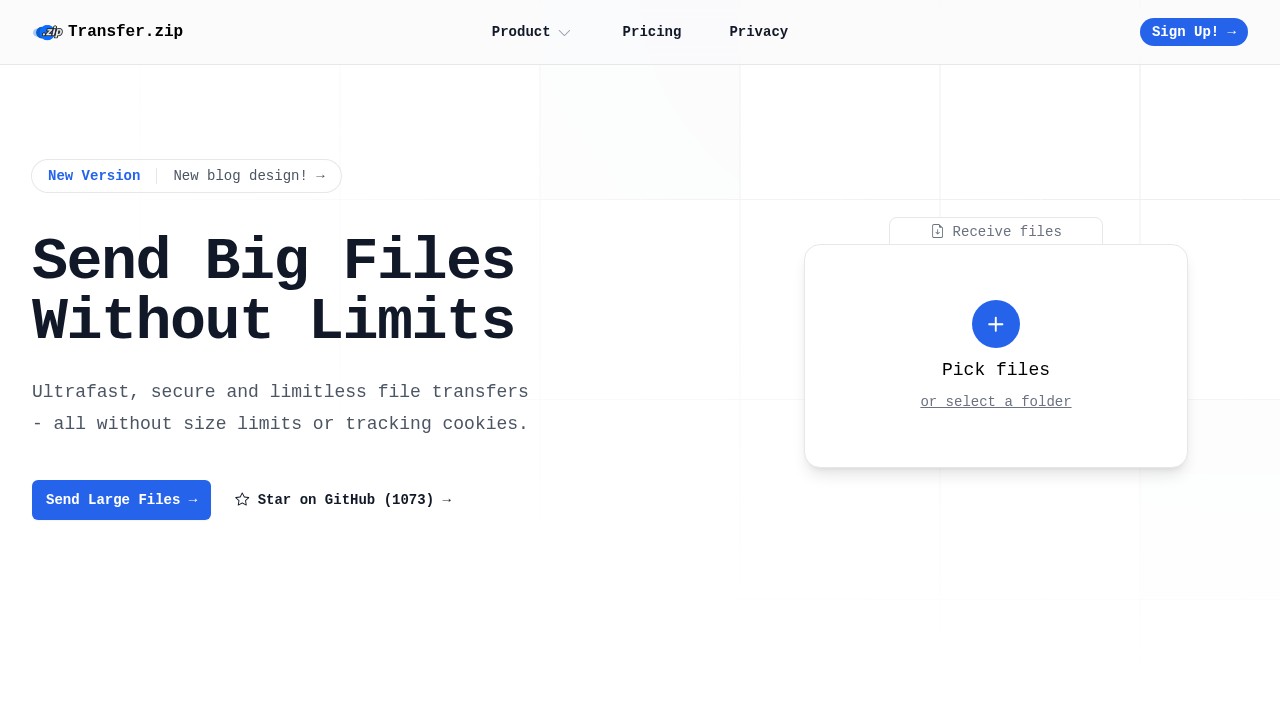How to Do a School Project: A Simple Guide
School projects can feel big and maybe even difficult at first. But if you know a few simple steps and use the right resources, you will not only finish your project, but maybe even enjoy it. Here is an easy guide for anyone wondering how to do a project for school, with some useful tips about transferring large files too.
Why School Projects Matter
School projects teach you more than just a subject. You learn how to plan, research, work with deadlines, and sometimes work in a team. All these are important for school and even for your future job. Many times, you must also share your work - maybe with your teacher, your classmates, or a group online. That is why knowing how to transfer your files safely and easily is becoming more and more important.
Step-by-Step: How to Do a School Project
1. Understand the Task
- Read the instructions from your teacher carefully. This might sound easy, but many errors come from not understanding what you are being asked to do.
- Write down what you need to deliver. Is it a written project, a slide presentation, a video, or something else?
2. Pick Your Topic
- Choose something that interests you as much as possible. If you get to choose your own topic, try to pick one that you find fun.
- If the topic is given, think about what part of it seems most interesting, so you stay motivated.
3. Plan Your Steps
- Break the project into smaller pieces. For example: research, outline, write/draw/build, edit, and submit.
- Make a timeline. Decide how many days or hours you want for each task and write deadlines for yourself. This helps you avoid working all night before it’s due.
4. Do Good Research
- Use your school library, online sources, and maybe interviews if needed.
- Write down where your information comes from, so you can give credit (cite sources).
- If your project has visual or data files (videos, large images, presentations), make sure to save them in organized folders.
5. Create Your Draft
- Write out your full project. Don’t worry if it’s not perfect yet.
- If you need to make a poster or video, do a rough version first.
- Let someone else look at your project if you can. Feedback helps a lot.
6. Revise and Finish
- Check everything again. Does it answer the task? Is your information clear and correct?
- Make everything easy to read or watch. Neatness counts.
- For creative projects, try decorating or adding visuals but don’t overdo it (sometimes less is more, like wikihow.com suggests).
How to Share Big Projects Easily
Maybe your project is a video, a big presentation, or lots of photos. Many students struggle to transfer large files because:
- Email usually has size limits (like 25MB)
- School platforms might be slow or complicated
- Privacy is a concern, especially with personal photos or interviews
Transfer.zip can help here. It lets you send files of any size, like even a 2-hour video, in a simple and private way. No annoying ads or popups, and it works fast even with big files. This is handy for team projects, media assignments, or when your teacher asks you to send high-quality images.
Key points about Transfer.zip:
- No file size limits.
- Full privacy, no tracking or cookies.
- Send to many emails at once.
- Control when your file link expires.
- Works for receiving files too (great for group work).
This also means you don’t need to worry about files getting stuck or being too big for your teacher to open. Just send a link, and you are done.
Frequently Asked Questions
1. What if I miss the project deadline?
Try to talk to your teacher before the due date. Many teachers will help you if you ask early. Sometimes you can get a small extension.
2. How do I make my project look good?
Keep it neat and organized. Add color or pictures, but do not use too much. Make sure your main ideas are easy to read.
3. How much research do I need?
It depends on your grade level. For younger students, a few books or websites can be enough. For older students, maybe more sources.
4. What if my project is too big to send by email?
Look for file transfer tools that let you send large files. Avoid splitting files into many emails because it is confusing.
5. How do I work in a team for a project?
Talk to your group about who will do what. Use shared documents or file links so everyone can work at the same time. Regular meetings, even short ones, help a lot.
Getting a school project done is about planning, working step by step, and using good tools. Whether your project is writing, videos, or designs, the goal is to learn how to share your work in a clear and easy way. Tools like Transfer.zip make sharing big files stress-free, so you can focus on your ideas and not on technical problems.
Good luck with your next project! If you want to make file sharing safe and simple, you can check out Transfer.zip.