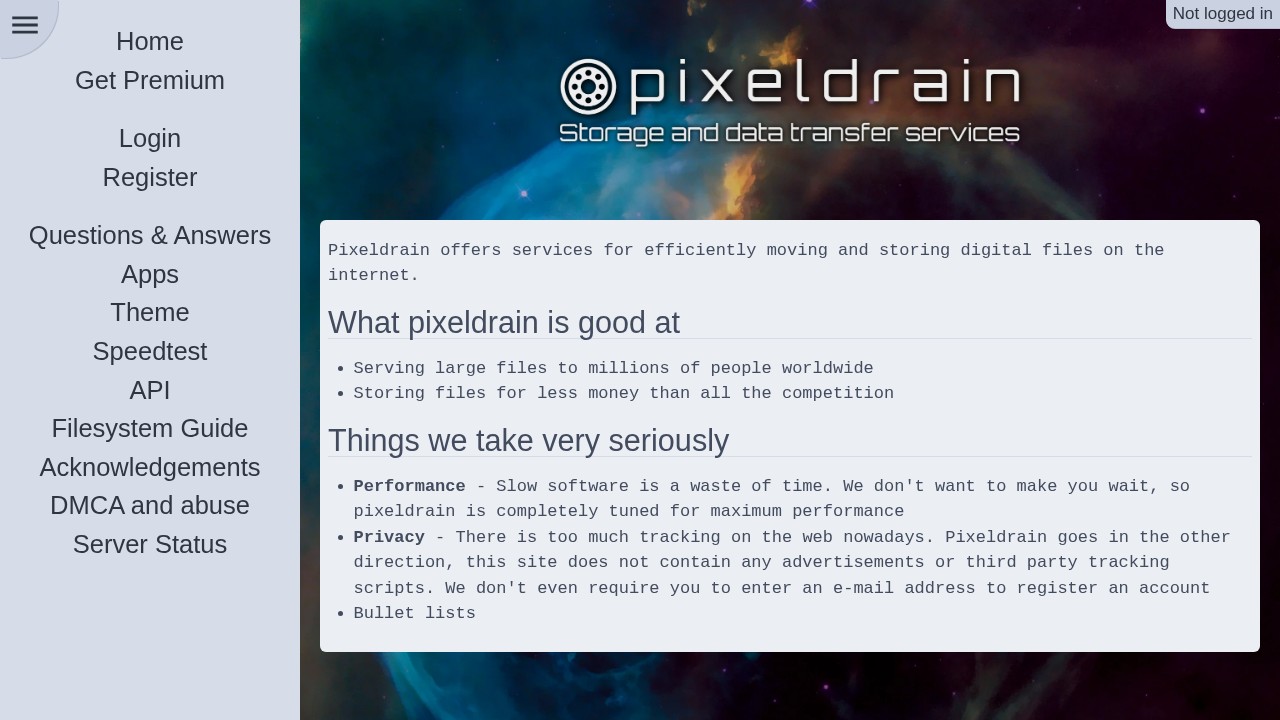Comparing Free File Sharing: Pixeldrain and New Privacy-Focused Alternatives
Many people need to send large files over the internet. It can be work presentations, video files, zip archives, even just a big set of photos for friends. The market has so many services for file transfer, but sometimes they have limits, privacy worries, or are just hard to use. Pixeldrain is one of the better-known free file sharing services online today. In this post, you get a closer look at Pixeldrain, how it works, its pros and cons. Also, see how it compares to a more privacy-focused service, Transfer.zip.
Why Free File Sharing Services Matter
- Remote work: Teams need to share large projects, fast and easy.
- Personal use: Share vacation photos, family videos, or documents.
- Privacy: Not everyone wants their files scanned or tracked.
- Accessibility: Free or low-cost options help smaller businesses or students.
Like, people get frustrated if they hit a file size limit or run into pop-ups for paid upgrades. Finding a tool that works right away and respects privacy is becoming more important.
Pixeldrain: What It Is and How It Works
Pixeldrain is a web-based platform where you upload files, get a shareable link, then others download the file right from their browser. No need to sign up for small uploads. It is simple and works on most browsers.
Features of Pixeldrain
- Free tier available: No payments needed for basic use.
- Max file size (free): 20 GB per file.
- Storage: Unlimited files, but files expire after 120 days if not accessed.
- Daily limit: 6 GB download limit per day for free users.
- No email required: For basic uploads and downloads.
- No Ads: The site says it avoids ads and trackers.
- Upgrades: Pay for more storage, bigger files, and more features like custom branded links.
Strengths
- Easy to use: No complicated steps.
- Large max file size (for free): 20 GB is larger than many free services offer.
- No forced sign-up: You don’t need to make an account for basic uploads.
- Reasonable privacy: Site claims to avoid tracking and ads.
- Community-run: Active on GitHub and Mastodon.
Weaknesses
- Files expire if not downloaded: If no one downloads your file in 4 months, it’s deleted.
- Download speed can drop: During peak times, users sometimes report slower transfer speeds.
- No backups: You are told to keep a local copy, since files are not backed up.
- Low daily bandwidth limit (free): Only 6 GB of downloads per day, enough for some but not for big teams.
For more details, you can check directly at the Pixeldrain website.
What Makes Transfer.zip Different?
Other new services are stepping in to fill gaps with privacy and ease of use. Transfer.zip puts focus on unlimited file sizes with strict privacy. You can send anything, from tiny images to files over 100 GB, without trouble about file caps.
Transfer.zip Key Features
- No file size limits: Share large files, even above 100 GB.
- Privacy first: No tracking cookies and all files are encrypted.
- Quick Share Mode: Peer-to-peer transfers do not touch server storage.
- Simple interface: No pop-ups, just upload and share.
- Flexible sharing: Share by email (up to 200 at once), or create custom download/upload links.
- File expiry options: Files last from hours (Quick Share) up to a year (Pro plan).
- Extra tools: Online zip/unzip, HEIC to JPG conversion.
Some unique things: Transfer.zip does not even require you to register for Quick Share. Their pricing is ‘pay for what you use’ but the free mode covers direct device-to-device transfers with full encryption.
How Transfer.zip and Pixeldrain Compare
| Feature | Pixeldrain (Free) | Transfer.zip (Free/Quick Share) |
|---|---|---|
| Max File Size | 20 GB | Unlimited (device-to-device Quick Share) |
| Storage Duration | 120 days if file accessed | Until both devices disconnect (Quick Share) |
| Privacy / Tracking | No third-party tracking, no ads | No tracking cookies, strict privacy by default |
| Encryption | Not clearly stated | AES-256, end-to-end for Quick Share |
| Daily Download Limit | 6 GB (free) | Unlimited (Quick Share), paid for server storage |
| Ease of Use | Very simple | Simple, no forced popups |
| Customization | None (free) | Extra features in paid plans |
Check out Transfer.zip for more at their official site: transfer.zip.
When To Choose Each Service
Pixeldrain is good if:
- You want a simple upload and download link.
- Your files are below 20 GB and you do not mind download limits.
- You want a quick solution with no account.
Transfer.zip is better if:
- You need to send very huge files, over 20 GB or even 100 GB.
- Privacy, no tracking, and encryption is important for you.
- You don’t want the file stored on a company server at all (use Quick Share).
- You are looking for tools for bulk email sending or file collection from different people.
It really comes down to your needs. Both services try to make file sharing less painful, but aim at different users.
FAQ
Is Pixeldrain really free?
Yes, Pixeldrain has a basic free tier with daily limits and max file size, but some features require payment.
Can I use file sharing services without an account?
Many services let you upload and share files without an account for small files, but creating an account can increase your storage time and file size.
How safe is it to upload private files?
Look for services that use proper encryption and do not track you. Always read their privacy policy.
What happens when the file expires?
When expiration time is reached and nobody accessed it, the service deletes the file automatically.
Can I upload from my phone?
Most web-based services like Pixeldrain and Transfer.zip work fine in mobile browsers.
File sharing should not be full of stress. Pixeldrain is a simple tool for many needs, especially for small files or quick sharing, but there are now choices like Transfer.zip if you want to go bigger and keep control of your privacy. Both are easy to try and can help you get work done faster.