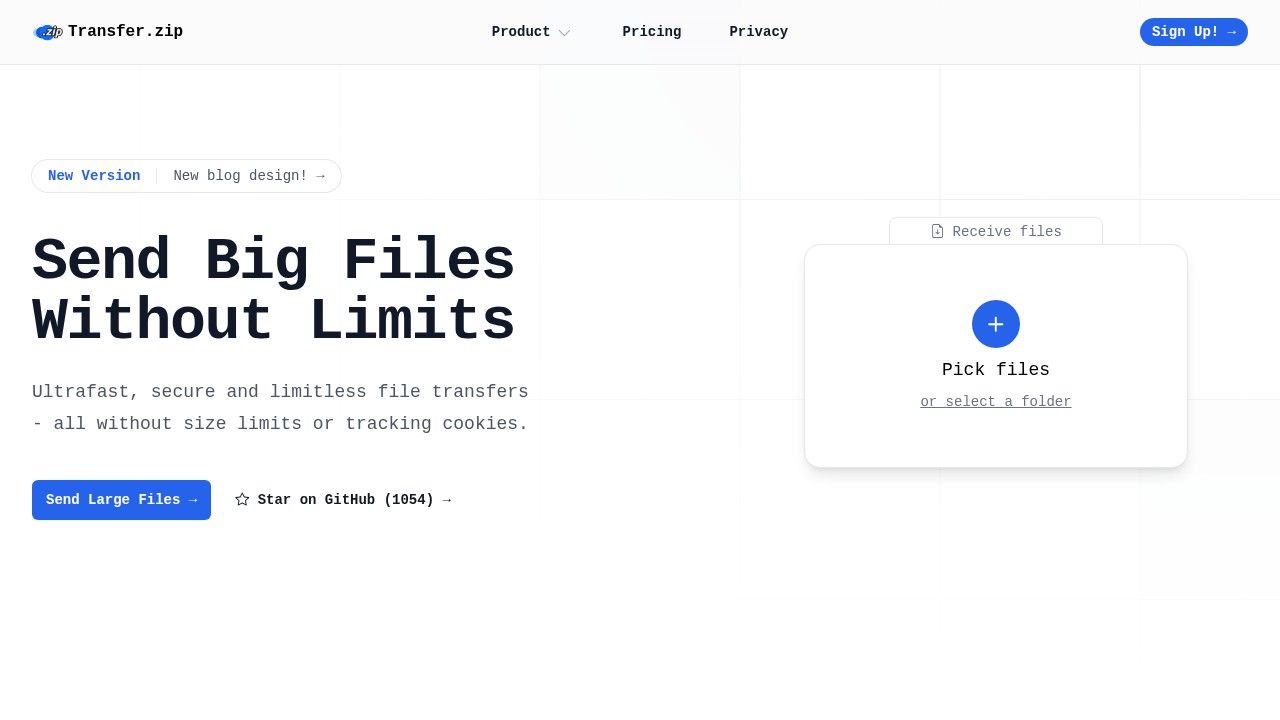Top Free File Transfer Sites for Easy Sharing (2025)
Sharing files online is something we all do now. It could be work documents, photos, or big videos. The big question many ask is - what is the best free file transfer site? With privacy concerns, file size limits, and security breaches in mind, it’s good to know what free tools you really can trust.
In this post, you’ll find a comparison of top free file transfer platforms that make sharing easier while keeping your info safe in 2025.
Why People Care About Free File Transfer Sites
You might want to send something too big for email. Or maybe you need a simple way to give a big folder to someone without a USB stick. Many businesses and creative professionals work with large files. At the same time, keeping files private (not leaking them to search engines, companies, or hackers) is very important for many people today. That’s why people look for not just fast, but safe, easy, and free ways to share files.
Quick Comparison: Best Free File Transfer Sites
Below you’ll see some of the top choices for free file transfer in 2025, looking at security, file size, and usability.
1. Transfer.zip (https://transfer.zip)
- Unlimited File Size (Quick Share mode)
- No tracking, no popups, no forced signup
- AES-256 and end-to-end encryption
- Peer-to-peer streaming for instant sharing (no server storage)
- Also supports email transfers (with an account)
- Privacy-first, super simple interface
- Free plan with no registration needed for Quick Share
Strengths:
Transfer.zip stands out for real privacy and zero file size limits on Quick Share. You don’t need an account. Peer-to-peer mode means files stay between you and your recipient only. It’s also good for sending large work files safely.
Weaknesses:
Quick Share files only last while the browser tab is open. If you need email or storage-up-to-14-days, you need an account. But for free quick transfers, it’s super easy.
You can try it here: Transfer.zip – Unlimited, private file transfers
2. FileZilla (https://filezilla-project.org/)
- Completely free, open source FTP/SFTP/FTPS software
- Good for tech users who want custom hosting or direct device-to-device transfers
- Supports huge files, as big as your server allows
- Not web-based - needs software install on both ends
Strengths:
FileZilla is one of the oldest and most trusted tools for serious file transfers, especially for webmasters or developers with their own servers.
Weaknesses:
Not for beginners. Both sender and receiver must have it installed and know how to use FTP/SFTP. Lacks a simple web interface.
More info: FileZilla - Download and documentation
3. Google Drive (https://drive.google.com/)
- Gmail accounts come with free storage
- Easy to share links with anyone
- Web and mobile access, simple interface
Strengths:
Very popular, supports files up to 15GB on free accounts. Collaboration and shared folders are easy for groups.
Weaknesses:
Privacy concerns, as Google does scan files for content/service improvements. File size is limited by account storage, and link controls can be confusing to non-tech users.
Learn more: Google Drive - Cloud Storage
4. WeTransfer (https://wetransfer.com/)
- Free for files up to 2GB
- No registration required for basic use
- Clean, quick sharing links
Strengths:
Very easy and fast for small-to-medium file sizes.
Weaknesses:
Files over 2GB need a paid account. Free links expire after a week. Ads shown for free users.
More on: WeTransfer Free File Sharing
5. SendAnywhere (https://send-anywhere.com/)
- Free up to 10GB per transfer with no signup
- Uses link or 6-digit codes for recipient
- Apps and web version available
Strengths:
Larger limit than WeTransfer. Temporary online links or device-to-device transfer.
Weaknesses:
Links have short lifespans on free tier. Privacy/legal policy is harder to read.
Get started: SendAnywhere Free Transfers
How Do These Compare?
- Transfer.zip is unique for privacy and unlimited size (Quick Share), but real storage or email requires account.
- FileZilla is for tech users and requires more setup, but has full size freedom.
- Google Drive is widely used, but privacy is not the main focus and you have storage caps.
- WeTransfer is easy, but with file size and expiry limits.
- SendAnywhere sits in between with a higher free cap, but shorter expiry.
For pure privacy and easy huge file transfers with no signup, Transfer.zip is really the only way right now at the free level.
FAQ
What should I look for in a free file transfer site?
See if there are any file size limits, check the privacy policy, and see if it keeps your files for longer than you want. Also, check if you have to register or if it’s full of ads.
Are free file transfer sites safe?
Some are much safer than others. Check for encryption and privacy policies. Services like Transfer.zip or ones using SSL/TLS have good basics. Always avoid putting sensitive files on sites you do not trust.
Can I use these with just a phone?
Most of these services work from any browser. Some (like SendAnywhere) also have apps for easier use on mobile devices.
How long do files stay online?
It is different for each site: some delete files after a few days (like WeTransfer or SendAnywhere), while others let you set times (like Google Drive or Transfer.zip with an account).
Do I need to install anything?
Web-based tools (Transfer.zip, WeTransfer, Google Drive) only need a browser. FileZilla needs a software install.
So, What’s Best?
It really depends on your needs. If you’re sharing huge files and want privacy and simplicity, Transfer.zip is the best free option because it gives you unlimited size on Quick Share with full encryption and zero tracking. If you want regular cloud storage with ongoing access, Google Drive might do, but it’s not really as private. For tech users, FileZilla might be the most flexible, but you have to set things up.
With new privacy worries and larger files every year, choosing the right service can really save your time or even protect your sensitive info.
Try a few and see which one makes the most sense for you!