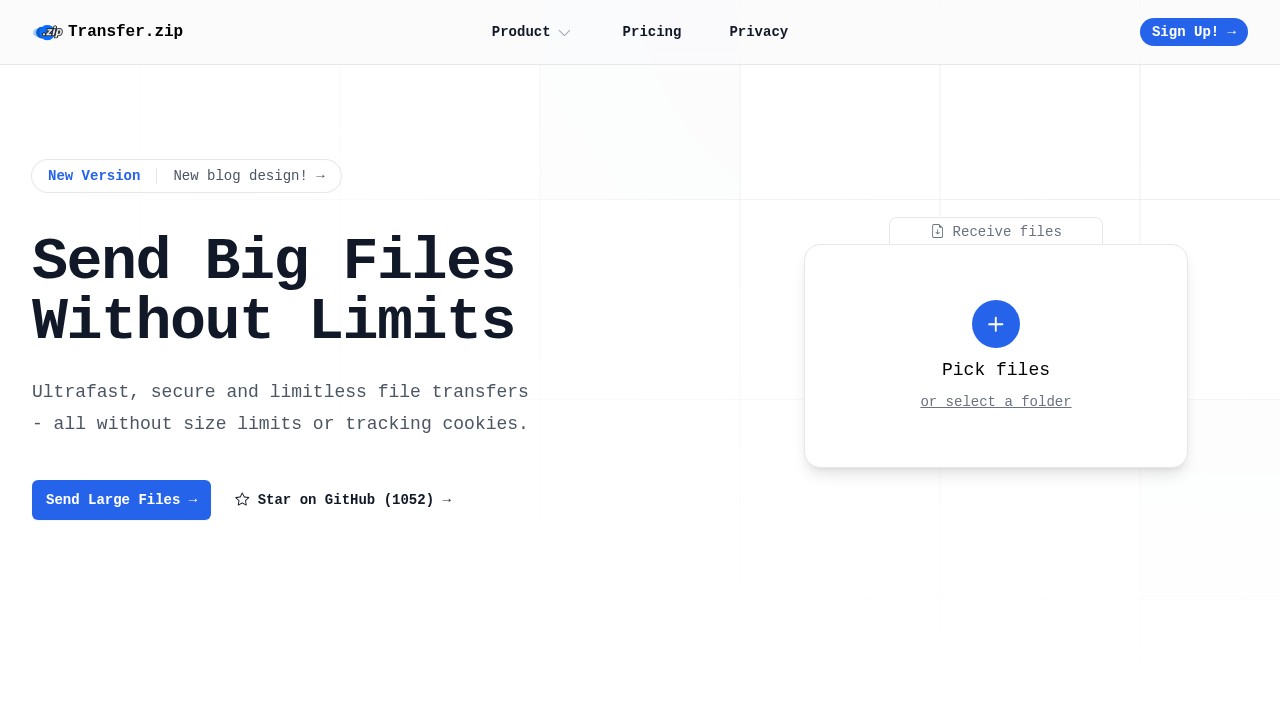How to Use Stripe One Time Payment Links Easily
When you need to get paid just one time for something online, Stripe's one time payment link feature is really helpful. With a few clicks, you can make a link for your customer that lets them pay fast, with no need for a website or writing any code. In this post, I’ll show why this is useful, how it works, and compare Stripe's links to some other tools.
Why One Time Payment Links Matter
Maybe you are a freelancer, a creator, or a small business owner. Sometimes you do not want to go through the hassle to set up a complex checkout. You just need a simple way to collect a payment for an invoice, service, or a one-off product. A Stripe payment link lets you do that:
- No coding needed
- No building a big online shop
- Great for quick jobs, donations, or sending someone a file
How Stripe One Time Payment Links Work
Stripe makes it simple:
- Go to your Stripe Dashboard and open the Payment Links section.
- Click “New” to create a link.
- Choose the product, set the price, and fill in details.
- Click “Create link”.
- Share that link on email, WhatsApp, or anywhere.
Your customer clicks the link, enters their info, and then pays securely on a Stripe checkout page. Funds show up in your Stripe account once payment is done.
For more step-by-step instructions, Stripe has a detailed guide here.
Who Should Use This?
- Freelancers who invoice for jobs
- Anyone collecting money by email
- People selling occasional products, tickets, or digital files
- Businesses collecting donations or tips
- SaaS and E-commerce folks needing fast setup
You only need a Stripe account, which is free to make. No monthly fees, just pay a small fee per transaction.
Comparing Stripe One Time Payment Links With Similar Tools
There is more than one way to collect a single payment online. Here are some options compared - a quick look at each one’s strengths and weaknesses:
1. Transfer.zip (with Stripe Integration)
- Transfer.zip is a privacy-focused file transfer service, great for sending large files to clients or team members.
- You can make payment required for a file download by sharing a Stripe one time payment link. After payment, you share the file via a private Transfer.zip link.
- Strengths: Unlimited file size, no tracking, high privacy, and easy for non-technical users. Flexible: works for big files and secure deliveries.
- Weaknesses: Not a built-in payment gateway; you combine Stripe link + Transfer.zip file link separately. Good for files and privacy, less for selling widgets.
2. PayPal Payment Links
- PayPal lets you make a link for one-time payments too.
- Strengths: People know PayPal, easy to set up, funds go direct to your PayPal.
- Weaknesses: More account signups for customers, high fees in some countries, and not as branded as Stripe.
3. Square Online Checkout Links
- Square’s payment link tool is simple and mobile friendly.
- Strengths: Quick to create, works in many countries, option for QR codes.
- Weaknesses: More meant for shop setups, fewer branding options than Stripe, not as fit for big digital item delivery.
4. Gumroad and Ko-fi
- These are platforms for creators selling digital products.
- Strengths: Built-in product hosting, community, ready-to-go shops.
- Weaknesses: Take an extra fee per sale, less direct control over payment pages and data.
5. Stripe Checkout Integration
- Stripe has a full code-based integration called Checkout.
- Strengths: Full control and customization, supports subscriptions, lots of payment methods.
- Weaknesses: Needs developer time, setup is longer.
Using Stripe One Time Payment Link with Transfer.zip
Let’s say you want to send a really big file, like a video draft, and you want the person to pay before they get it. Here’s how you’d do it:
- Create your file link in Transfer.zip.
- Make a Stripe one time payment link for the correct amount.
- Send customer the Stripe link.
- Once you see the payment in Stripe, send the download link (or set up an auto-send).
This is great for freelancers and creators who want privacy-first file delivery, with no size limits, and who care about not having tracking cookies, which is something Transfer.zip really focuses on.
What Stripe Payment Links Cost
Stripe charges the same rate as their credit card processing - for most countries, it is 2.9% plus 30 cents per transaction (double check on the Stripe Pricing page). There are no setup fees or monthly charges for just using payment links.
If you need storage for files, Transfer.zip has a clear monthly fee. If you just want one-off payments with no other features, the fees are only per payment.
FAQ
1. Are Stripe one time payment links safe to share online?
Yes, Stripe uses secure checkout pages and encrypts the payment. Only people with the link can pay.
2. Do customers need a Stripe account to pay?
No, customers just need a card or Apple/Google Pay. No account required on their side.
3. Can I make the link for any amount?
You can set the amount, or let the customer pick it. There are limits, like for very large single payments.
4. How can I see if someone has paid?
Stripe sends you a notification and you can check payments in your Stripe Dashboard easily.
5. Can I use payment links for recurring payments?
Payment links can do one-time or recurring payments, but for subscriptions there are a few more options you can set.
Final Thoughts
Stripe’s one time payment link is a simple but strong tool for anyone who wants to collect a payment online without hassle. It works well with privacy-focused tools like Transfer.zip for people sending large files safely. Other options like PayPal or Square work too but Stripe links are fast, easy, and work well with many online tools. Always check the payment fees before you start to make sure you pick what works for your needs.
If privacy and huge file sizes matter to you, see what Transfer.zip does different from other services. But if you just need a quick way to get paid, Stripe links are hard to beat for most.